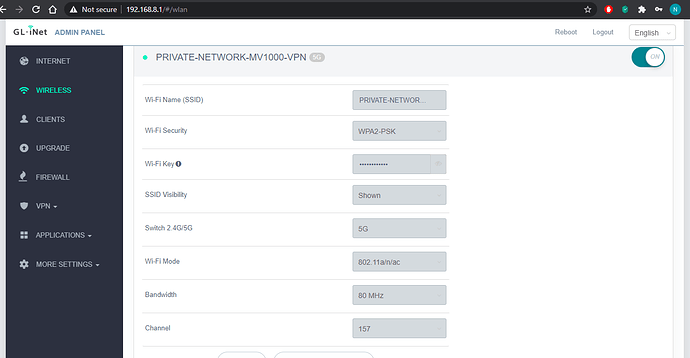WiFi support will be in the default firmware from now. The router can identify if it is internal WiFi or external WiFi dongle. But as the WiFi driver is installed, WiFi support will always be true.
That is great to know. Thanks again for your excellent work.
Which dongle make are you actually using?
The middle LED on Brume was programmed for VPN activity, however after adding the dongle this LED is out. Is there a new setting to have the LED show VPN activity with the Alfa dongle and if not will future firmware support it?
You can check settings in /etc/config/system
About LED config.
It should be vpn interface for middle led.
Here is the LED configuration for the middle LED VPN activity, what parameter do I use once the Alfa dongle is installed for VPN activity? Disregard the second VPN setting in the screenshot, I was attempting to experiment with no success. Thanks for the education ![]()
You cannot configure one led for multiple purpose.
Pls delete duplicated settings and try again. The 2nd settings seems correct.
with RTL8811AU dongle
Thanks, I realise this is the chip type but are you using it from a specific manufacturer? I am asking as not all dongles are created equal!
hello,
is it possible to add support for : TP-LINK Archer T2U Nano - TechInfoDepot ( Realtek RTL8811AU) ?
according to this page, seems to be : USB\VID_0BDA&PID_A811
lsusb
Bus 001 Device 002: ID 2357:011e TP-Link
thank you
Realtek is crap, don’t use Realtek and Broadcom ever. Use only devices with good support open source community
Can you add this ID please. It’s for the TP link T2U nano.
I purchased this thinking it would work. Wifi does not appear. I just need to create an AP and would love something small.
2357:011e TP-Link
I notified developers to add these so that you can use in next firmware
@alzhao
Thank you friend. Is there any way we can ssh into the router and add the ID ourselves?
I think you should compile the wifi driver. Actually it is open source. openwrt/package/kernel/rtl8192eu at openwrt-19.07.7 · gl-inet/openwrt · GitHub
If you can just compile and put the driver in the system it may be quicker
Ah, that’s over my head. I’ve never compiled the driver before nor added anything extra. ![]()
Hello,
I bought the MV1000 since the MV1000W is no longer for sale. I took a DWA-171 to have an access with wifi and the dongle is not recognized. I don’t have an interface for the wifi which appears at the plug in.
What are the operations to do or plugin(s) to install?
Thanks in advance, I have the 3.203 firmware installed. Regards
Make sure that:
- The dongle has a supported Realtek chipset
- That the drive for the chipset is installed.
There are a few drives for Realtek chipsets and are available to download from the Applications->Plug-ins section of the GUI. Make sure to click the green update button to populate all of the packages. The ones that should be installed with the 3.202 firmware are kmod-8811au, kmod-8812au but depending on the actual chipset, there might or might not be a driver available which is what I’m currently dealing with.
I’m using the ALFA AC1200 suggest with a USB splitter, no problems so far.
Ideally should be WiFi6, WPA3 and USB3… next round?