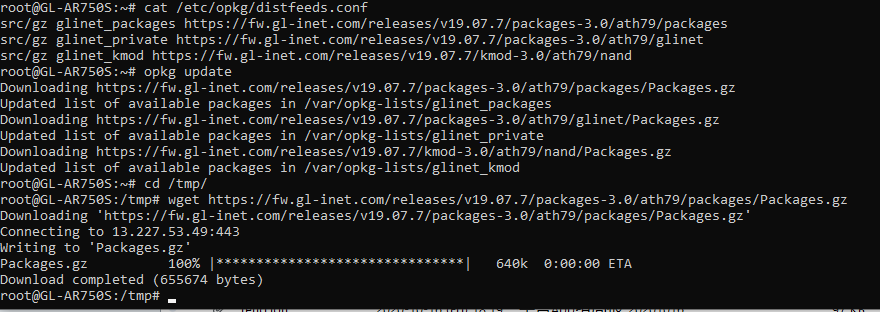I have updated to 3.201 from 3.105 both with saving settings and not, I’ve tried both ways.
I cannot update add on packages or install Luci or File Sharing.
It appears to update, but I only get the 266 packages that are already installed.
When I go to install file sharing or Luci I get the error in the screenshot below
alzhao
April 18, 2021, 4:27pm
2
only 266 packages is not correct.
Can you ssh to the router and use opkg update and check the output?
Did you ever make changes in opkg config?
I don’t recall making any changes at all. It was a new install of 3.105 then Upgrade.
About 3 months ago I had to update firmware after I bricked it and had to uboot restore. That could have something to do with …something? I got confused with the NOR vs some other version, but eventually got it working again, It was really bricked…
opkg update returns:
Blockquotehttps://fw.gl-inet.com/releases/v19.07.7/packages-3.0/ath79/packages/Packages.gz https://fw.gl-inet.com/releases/v19.07.7/packages-3.0/ath79/packages/Packages.gz
Downloading https://fw.gl-inet.com/releases/v19.07.7/packages-3.0/ath79/glinet/Packages.gz https://fw.gl-inet.com/releases/v19.07.7/packages-3.0/ath79/glinet/Packages.gz
Downloading https://fw.gl-inet.com/releases/v19.07.7/kmod-3.0/ath79/nand/Packages.gz https://fw.gl-inet.com/releases/v19.07.7/kmod-3.0/ath79/nand/Packages.gz
Collected errors:
Blockquote
I can download those files in a browser tho. The only actual changes i made on 3.105 was ssh in and issuing the samba update commands:
sed -i 's/security = share/security = user/' /etc/samba/smb.conf.template
/etc/init.d/samba restart
alzhao
April 19, 2021, 5:02am
4
This is quite strange. Can you download the files on the router directly using wget?
mnasdf
April 19, 2021, 7:38am
6
So I just updated to 3.201 tonight.
root@GL-AR750S:/tmp# opkg list-installed | wc -l
So same number of packages as @bobbyj8866 . I am able to run “opkg update” though.
Since my setup is pretty vanilla, I have not tried to install any new packages
alzhao
April 19, 2021, 7:59am
7
Not sure what is the reason.
The correct output should be like
So…should I try a uboot restore with latest firmware?
alzhao
April 19, 2021, 10:43am
9
I think you can just "revert firmware“ and clear everything.
No need to do via uboot.
I’ve done that action several times now. Is it possible I used the wrong NAND / NOR file the day I bricked and tried to restore various ways?
Is there a way to update whatever ssl certificate the routers uses? or to download the packages manually and copy them over to the router?
I reverted to a previous firmware 3.105-104 and OPKG update works properly. Odd!
When Up then upgrade to latest 3.201 firmware, opkg update gives the SSL error.
I got it working, one must in my network enable VPN polices for all processes. SOLVED.