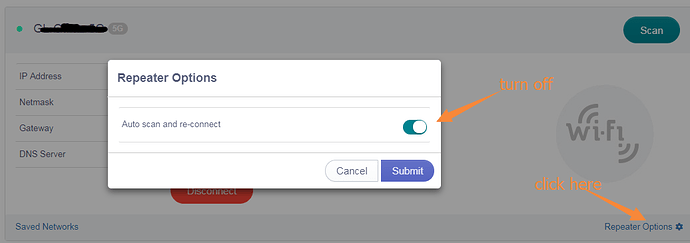Hi, I bought a AR750s a couple of weeks ago and am starting to get very frustrated with it. I work on a ship where there is a captive portal and I use this to avoid having to sign in with all my devices as well as the OpenVPN function. However the connection to the main ship wifi network keep dropping out and reconnecting all the time, there is good signal and my phone stays connected easily to the main network so shouldnt be a problem with that, just this router seems to have issues.
I am using the latest stable firmware, I have not tried the beta 3.013 yet.
Does anyone have any ideas why this is happening? below is the log from the interface (i have edited out MAC addresses), it shows “wlan link is down” and “wlan-sta link is down” quite a few times.
Log is here: https://pastebin.com/yV3y6bc0
Thanks in advance for any help!