Upstream/Public IP
Policy
Results

That’s extremely weird, I don’t know why mine does not working!
Have you disconnected & reconnected WG Client?
I did multiple times
I’d reflash via U-boot. Nuke it all; start over. That’s all I can tell 'ya.
I have the same issue on my mt2500
whatismyip.com is the only domain in the policy
Whenever I visit that site I see my ISP and ISP assigned IP
@scumball and @vinnfts can you pls post screenshot as @bring.fringe18 do?
I did @alzhao
Public IP
You are putting the policy wrong.
You only need to put ipecho.net, not https://ipecho.net
@alzhao No, I did both, nothing worked
Pls just post exact steps and results. Otherwise too difficult to check.
No VPN

VPN On, one address and it WORKS


Then when I add more addresses to the list, it STOPS working again

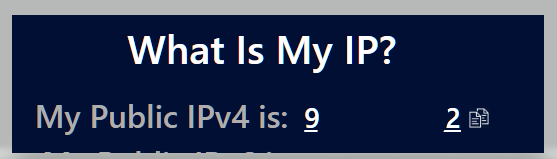
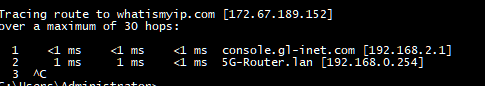
I did the same test, step by step as yours, here is the result.
Windows 10 via Command Prompt: ipconfig /flushdns :
Successfully flushed the DNS Resolver Cache.
This does not affect browser
@scumball was also running traceroute within Windows so it’s better to clear the whole slate, no?
I had no issues using Brave’s Private Mode, as the screenshots show, FWIW.
Do both. Flush dns of windows. Close browser and open again, using private mode.
Ok will retest. I also tried speedtest on my Apple TV and was seeing my ISP provider not VPN. So maybe it takes time to register on the router?
While I have your attention, do you have any ideas on my other thread.
When I run the VPN based on clients or global policy it uses my slower failover connection only and not the main active connection?
When using domain policy VPN on my brume2 I can see on a tracert from a connected PC that the route is going via VPN but I see no traffic on the status page and in Luci when streaming from that domain. Why would that be?
I also see when using tracert on the brume itself (SSH) that everything is going via the VPN not just the domains on the list.
Not sure this is working correctly…
Also still have an ongoing issue when using multi WAN that the VPN always defaults to the failover connection and not the default primary connection.
Pls post details of your test steps and result, with screenshots.
This will be added in firmware 4.5.x