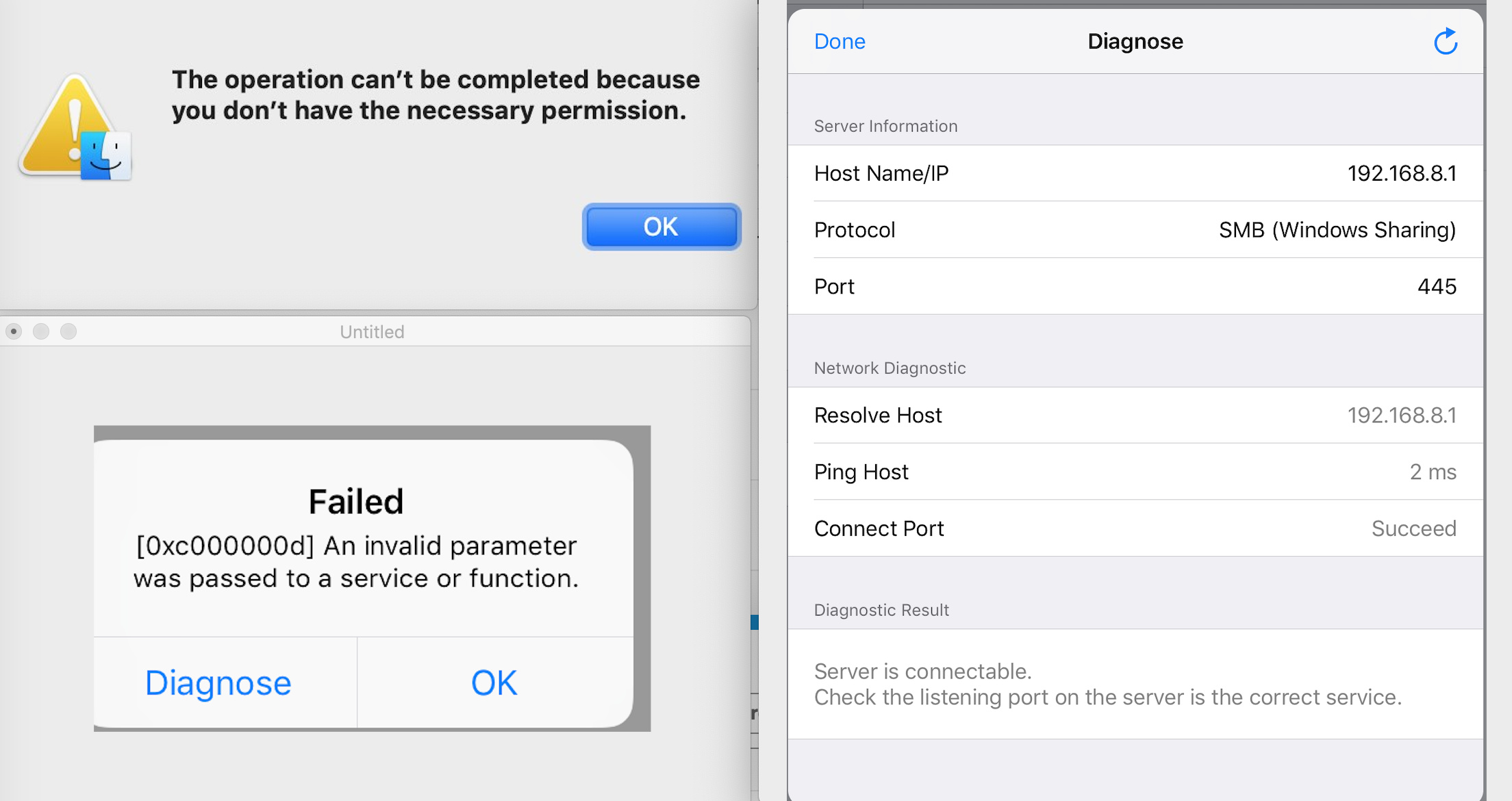Hi,
GR-AR750S with latest firmware (3.009). File Sharing with “Writable” option enabled. SD card (128GB) in exFAT formatted. When connected from macOS and iOS devices, the contents show up correctly and are able to be read without any issues. (Connected as SMB with userid root and password as the web console credentials).
But when trying to write to it, both macOS and iOS devices are unable to and result in an error. In macOS, after entering an Administrator account password, get an error. iOS also gets an error. (Sorry, combining all errors, into a single image as new users can only embed one image in the forum)
Settings are similar to Samba (smb) [Old OpenWrt Wiki] for the Share level access configuration. Does anybody have this working with the ability to write? Or do we have to use User level access for that?
Any other troubleshooting tips would be appreciated.
Thanks