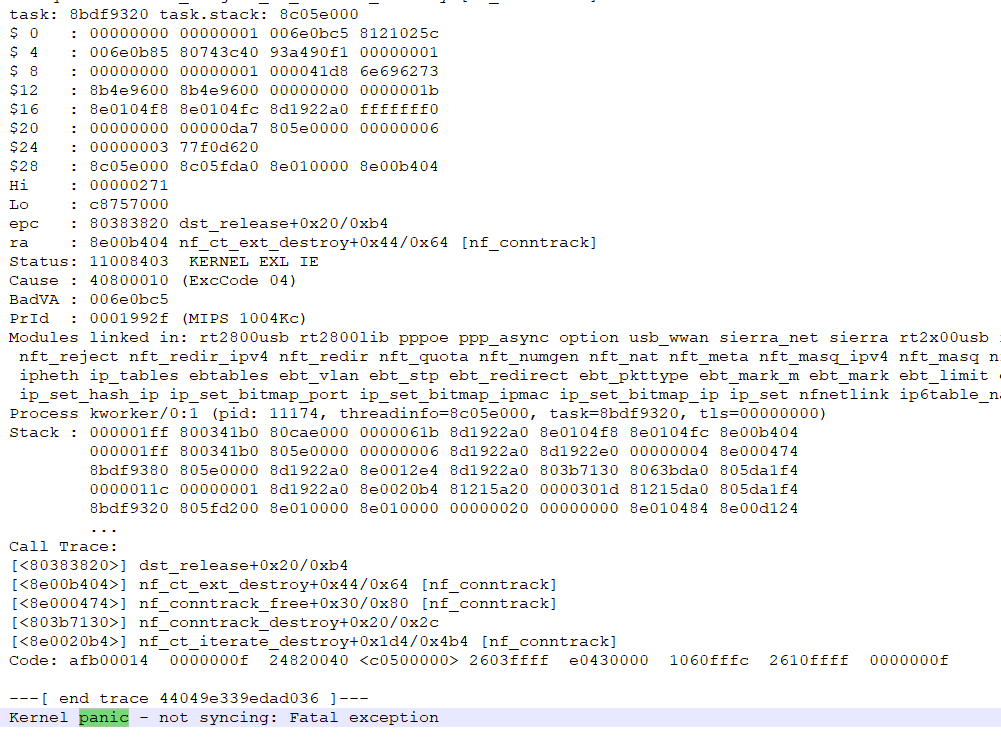Yeah - just noticed it today - in testing mode. Is it the same one as on GL.iNet download center ?
A bit better - somtimes freeze only . Could you provide release notes/bug tracker for it (what extactly changed)?
As for me looks like dnsmasq is leaking and getting OS crashed.
GIving it a try now. I had been doing okay with the 0808 version in snapshots, and I’ve upgraded with the testing-with-5.1-driver from the testing folder.
I have the same problem with a GL_SF1200 using their wireguard client and keepsolid wireguard congiguration. I received this reply from tech support. I did this and it is working but it has been less than 24 hours. I will wait and see. I was told on another forum that it was a firmware bug. I do not see how this will work. Firmware is version 3.204.
On Mon, 23 Aug at 2:56 PM , GL.iNet Technical Support support@gl-inet.com wrote:
I never use keepsolid wireguard. Can you check if the router’s time is correct? Go to more settings->time zone. If the router’s time is different from your pc pls fix it. If the router has Internet, it should be able to sync with time server. But you may need to disconnect wireguard first to achieve this.
You can also remove the wireguard config from the router and set up again. Some vpn service providers has limitations in total number of config keys.
The testing-with-5.1-driver version was a little flakey operating on an ethernet WAN connection: with an ISP connection of 100/35 I was getting downloads of 12, 50, 5, 70, and all over the place. On wireless 2.4 connection (repeater) with a 100/100 ISP connection, I’m getting a pretty solid 55/55.
Sorry that that anecdotal experience isn’t more scientific; I’m traveling from hotel to hotel.
Going to try the new 0825 version now.
Hi ,
I have done a lot of tests on the stability of MT1300 in the last few days. In the process, I found a problem with the Ethernet driver of MT1300. I have fixed it, but I can’t confirm whether the stability reported by everyone is due to the Ethernet driver.
So far, I haven’t had a problem with device rebooting, except that Ethernet negotiation rates are too low to be usable.
I have no way to repeat the stability problem that everyone reported, so I cannot fix this problem, I need some help, I provide a special firmware in the link below, this firmware fixes the Ethernet driver problem and logs the system crash as much as possible in the event of a system crash.
https://dl.gl-inet.com/firmware/mt1300/testing/openwrt-mt1300-3.203-0826-oops-track.bin
When you notice that your device is rebooting, you first need to log in to the router via SSH and then execute the following command from the console
dd if=/dev/mtd7 of=/last.log
After the command is executed, you can copy last.log to your computer via SCP or some other tool, and then send the log to me via email or forum.
The above steps are a little complicated for ordinary users, if you have no experience at all, you can contact me for remote assistance.
Hi
The problem is that at the time it hungs - there is no connectivity at all to device. It is frozen.
I can also confirm that negotation rates are a bit slow.
On one of my sites ISP provides gateway box for fibre - which in my setup working in DMZ + all port forward on MT1300 - but have wifi enabled. When it is frozen - I can see that negotated speed on this router is showing 10MB instead 1G. Yet - no connectivity untill rebooted.
Also - were trying to not use that ISP modem and use Huawei OTP device directly - but due to fact it required PPPoE and VLANing - hungs occured even more. So I presume it have to something to do with max number of conenction of etherenet driver …
Suggestion you are giving is the right one: deumping the kernel / cores /logs - but we sure ain’t gonna receive it when system os frozen…
My suggestion is that you redirect log writing to USB device or add tunning attribute that can be specified elsewhere… so that logs can be reviewed after router restart/hungs.
I can confirm that the firmware above solves the Ethernet negotiation rate of 10M, you can try it
Sure. Will try.
One thing: you should really place a release notes for each version somewhere
It still hungs once in a while (once a day) on openwrt-mt1300-3.203-0826-oops-track.bin. No response via web interface/ssh
Can you check if you can get the log using above command?
4>[ 3499.512485] —[ end trace cc44022468960fd3 ]—
<0>[ 3499.521024] Kernel panic - not syncing: Fatal exception
Thank you for your log, your device is always hanging, did not auto reboot, right?
Hmmm. From kernel trace looks like NewZeland site is getting this started… That one is not on gl.INET (goodCloud) - 3 are in Poland and now we have 4th in UK
IPv6: ADDRCONF(NETDEV_UP): NewZelan: link is not ready
<4>[ 2663.446029] Unhandled kernel unaligned access
Will check (by disabling ipv6) on it
According to the log, the device has been rebooting repeatedly instead of crashing.
Do you have any special network configuration?
I think it may be caused by hardware NAT offload. Please run the following command to disable the hardware NAT offload function of the router.
uci set firewall.@defaults[0].flow_offloading='0'
uci set firewall.@defaults[0].flow_offloading_hw='0'
uci commit
fw3 reload
Will try and let you know if any improvements.
Still the same after disabling firewall offload:
uci show firewall | grep flow
firewall.@defaults[0].flow_offloading=‘0’
firewall.@defaults[0].flow_offloading_hw=‘0’
<0>[ 1284.348260] Kernel panic - not syncing: Fatal exception
last.zip (12.7 KB)
<1>[ 1283.876010] CPU 1 Unable to handle kernel paging request at virtual address 00000020, epc == 80132900, ra == 801328d4
<4>[ 1283.889137] CPU: 1 PID: 3601 Comm: gltertf Not tainted 4.14.221 #0
gltertf is one thing whcih was rather changed (that is at least the stuff I was using to erase from orphaned client list in early release 3.200). It also seem to have a lot of changes since early version…
Any option to stop glterf from launching (or it is being used by another processes)
What is about gltertf: service gl_tertf stop - why is it trying to load ipv6 while is not enabled:
cp: can’t stat ‘/tmp/tertf/traffic_info_bak’: No such file or directory
Warning: Section @zone[1] (wan) cannot resolve device of network ‘wan6’
Warning: Option ‘wireguard’.masq6 is unknown
Warning: Option ‘sambasharewan’.dest_proto is unknown
Warning: Section ‘sambasharewan’ does not specify a protocol, assuming TCP+UDP
Warning: Option ‘sambasharelan’.dest_proto is unknown
Warning: Section ‘sambasharelan’ does not specify a protocol, assuming TCP+UDP
Warning: Option @redirect[0].gl is unknown
…
…
- Populating IPv6 nat table
Warning: fw3_ipt_rule_append(): Can’t find target ‘prerouting_lan_rule’
Warning: fw3_ipt_rule_append(): Can’t find target ‘postrouting_lan_rule’
Warning: fw3_ipt_rule_append(): Can’t find target ‘prerouting_wan_rule’
Warning: fw3_ipt_rule_append(): Can’t find target ‘postrouting_wan_rule’
Warning: fw3_ipt_rule_append(): Can’t find target ‘prerouting_guestzone_rule’
Warning: fw3_ipt_rule_append(): Can’t find target ‘postrouting_guestzone_rule’
Warning: fw3_ipt_rule_append(): Can’t find target ‘prerouting_wireguard_rule’
Warning: fw3_ipt_rule_append(): Can’t find target ‘postrouting_wireguard_rule’
Warning: fw3_ipt_rule_append(): Can’t find target ‘prerouting_allpermit_rule’
Warning: fw3_ipt_rule_append(): Can’t find target ‘postrouting_allpermit_rule’
Warning: fw3_ipt_rule_append(): Can’t find target ‘prerouting_rule’
Warning: fw3_ipt_rule_append(): Can’t find target ‘postrouting_rule’ - Running script ‘/etc/firewall.user’
uci: Entry not found
uci: Entry not found
iptables: No chain/target/match by that name.
iptables: No chain/target/match by that name.
iptables: No chain/target/match by that name.