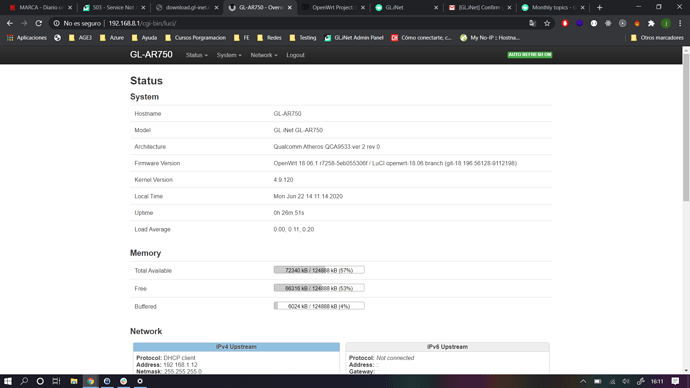Hello,
I just bought an AR 750 to start playing around and I have updated the firmware, and now I am not able to go back to default firmware which I like much more. I have downloaded all firmware version on the web and updated with no success. The one running now looks like this:
and if I try to go to the 192.168.8.1 address I get a 503 error, whereas now I have to go to http://192.168.8.1/cgi-bin/luci/ to acces the router with this firmware. Probably it is something stupid but I am a noob on this field.
Thanks in advance