Bug 1:
When choose “MAC Clone” menu item, it just shows “Not Found”.
Bug 1:
When choose “MAC Clone” menu item, it just shows “Not Found”.
I don’t know to have Hardware Acceleration mode on will affect VPN function.

Hardware Acceleration may affect VPN but it does not mean vpn will not work.
When using Hardware Acceleration, it will accelerate NAT using hardware. So it may cause data leak and vpn policy not working right because the NAT is hardware.
After refreshing the page, it works now.
By the way, I don’t know Beryl has thermal sensor built-in, it shows system temperature now.
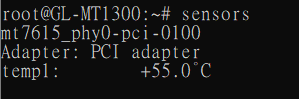
The initial Wi-Fi performance test (in repeater mode) shows that the open-source WiFi driver is at least even great with previous one.(4xx of 500Mb bandwidth in Speedtest download test)
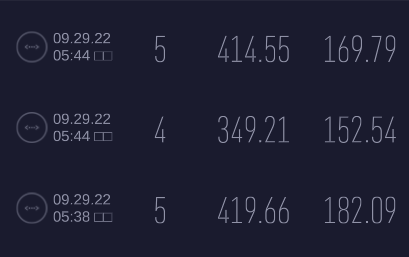
Nice new look! (but I’m used to focus on the ‘bad’ parts ![]() )
)
Just a few very 1st impressions…
very bad:

meh:
bad for users of v.3:
suggestion:

That’s it for now, HTH
Very nice! Wasn’t expecting to see it this year.
I think I found a first bug. When searching for new wifi networks, I only see 2,4 Ghz networks, not 5Ghz. Even for network from which I know that they have 5Ghz.
I reseted the router while upgrading as mentioned earlier.
I don find 5G networks. Can you force to search 5G WiFi in repeater settings?
Where should I be able to force search for 5GHz?
There are few mixed ones. But I am missing ones which are 5Ghz only.
OK - I found the option to force search for 5Ghz networks. I only saw 2. But when searching with my Mac for example I see definitely a lot more.
Yes. Then this is definitely something wrong.
Yes, just confirmed that it does NOT pick any higher-channel 5GHz networks up in repeater mode. Hope this gets fixed soon.
If it is European version it will not pick up high channel.
Trying out 4.1.0 Beta 1 on my Beryl, everything so far looks good with two exceptions.
The travel router features (wisp mode, openvpn client and wg client) as well as luci look fine.
One exception is file sharing: any of five cards I inserted into the slot fail to mount, but USB drives mount fine.
Second exception, having trouble getting adblock to start. I’ll poke at that some more.
Thanks. Yes, I remember now that this has been a longstanding problem. Are you able to kindly remind us as to how to change the region on this newer firmware incarnation?
Maybe I was wrong. This is MT1300 which should not use EU country code.
But you can change in luci directly as the 4.x firmware changes to opensource WiFi driver.