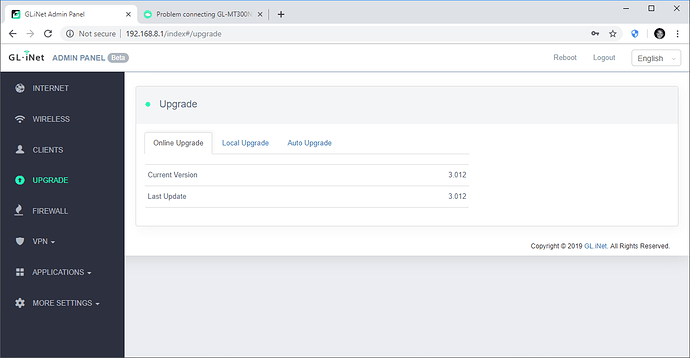So fast! After the weekend I’ll test it! Thank you
Oh @lancer and @alzhao I have just realized I have GL-MT300N-V2… is the firmware you provided me valid?
Yup! And we are doing internal testing!
Finally I could test… bad news… the same happens, the GUI still asks me for username and password after upload the Mango
What’s going wrong?
I downloaded the firmware and checked again that it was fixed. Let me see your compile time in UPGRADE page. Thanks.
hi @lancer My OpenVPN server in Raspberry pi just have a passphrase, not username required. As soon as I upload my zip file with the ovpn file and certificates, the GUI ask me for username and password as required. This is wrong. If I fill both and then ssh into the router to try change manually, but even with that, I can’t let it works. Just the same of the before posts
Hi @txitxo0
We fixed the bug in openwrt-mt300n-v2-3.026-0719.bin .And we will release the official firmware next week.
Yep @lancer , but I have already donwload the firmware you provided me in previous post and installed it in the mango, I guess it is the same firmware you are talking about…
I didn’t install it right? I have just clicked on upgrade button in GUI, drop the firmware there, and pressed in install button…
@txitxo0 I see your firmware version show is 3.012. But I uploaded 3.026.
Okey @lancer, I don’t know what I did wrong then… I tried two times…
Could you give me a doc where explains how to upload? Or a step by step tutorial?
@txitxo0 The title is about “GL-MT300N”, and I uploaded the GL-MT300N firmware. Then you told me you have GL-MT300N-V2, and I uploaded GL-MT300N-V2 firmware. So? Did you upgrade the wrong firmware?
Ahhhj @lancer okey, maybe it is that…sure, I am going to try. Thank you. And really quick responses. Thanks again
@txitxo0 You can click the hyperlink below to download it,
GL-MT300N openwrt-mt300n-3.026-0719.bin
GL-MT300N-V2 openwrt-mt300n-v2-3.026-0719.bin
My Mango v2 is also giving the same issue - ```
VPN client failed to connect. This may be because of wrong configuration, unsupported parameters or terminated by the server. Please choose another VPN profile or abort the connection.