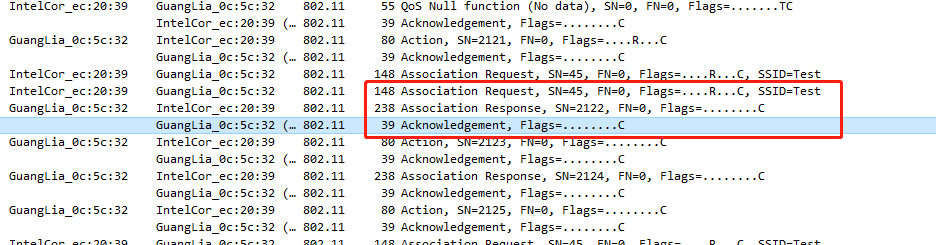I have an Acer Chromebook which can connect to pretty much every AP I’ve ever tried.
Except for the MT300N-v2. I get various errors, lately all pretty much “Failed to connect to network. Unknown error.”
There are known problems with Chromebooks. No exact explanation, however, the belief is that there is a problem with WPA or WPA2 encryption using TKIP. Google Chrome does not support it. Other reports indicate that restarting the router can solve the problem.
Whatever the cause, there is clearly something a bit non-standard about the MT300Nv2. I do NOT see this problem at all on the AR-750S (Slate) router on either band.
I’ve tested in Router mode with wired and wireless connections on the WAN side.
I am always able to connect when the network is in OPEN mode, though it seems to take a bit of time.
I am almost always able to connect the FIRST time to the network. After than, almost never and I get that error message. If I “forget” the network and reenter the password, I am generally able to reconnect.
Reconnecting to a network, however fails most of the time.
I realize the problem is almost certainly in the Chromebook OS, but since this appears only on the MT300Nv2 router, I’m guessing there’s something a bit marginal about its confirmation or operation.
I have tried going into the wireless config file and changing the encryption options to “psk2” and “psk2+aes” and “psk-mixed+AES”, but all exhibit the same symptoms…
I tried to change settings in /etc/wireless/mt7628/mtmt7628.dat for AUTHMODE, but they got overwritten.
Questions…
-
IS there an ability to log the details of the WiFi association exchange to see if we can further pinpoint the problem?
-
I’ve googled in general and searched the forums here without luck. Is this problem known to GL-iNet? Are there any solutions or recommendations?