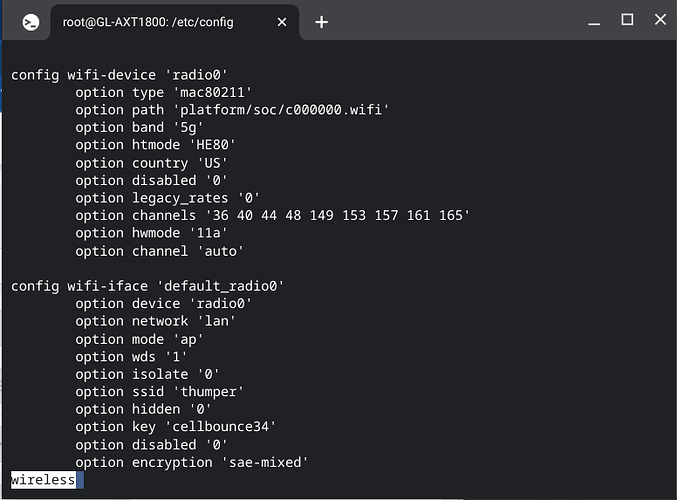4.0.1b2 not allowing DFS channels in ACS space for US
Expected behavior would allow ACS for DFS channels based on declared wireless regulatory area
DFS channels can be manually selected, but DFS should be enabled for ACS, that’s kind of the purpose of allowing DFS in the first place.
Steps to reproduce.
- Log into Web UI
- Go to “Wireless”
- Select 5GHz
- Press “Modify”
- Enable “Allow DFS Channel” - note slider is enabled/true
- Press Save
- Select Internet, and then go back to Wireless
- Observe that “Allow DFS Channel” is now reset back to disabled/false
uci show wireless and /etc/config wireless ranges are non-DFS channels only
root@GL-AXT1800:~# iw reg get
global
country US: DFS-FCC
(2400 - 2472 @ 40), (N/A, 30), (N/A)
(5150 - 5250 @ 80), (N/A, 23), (N/A), AUTO-BW
(5250 - 5350 @ 80), (N/A, 23), (0 ms), DFS, AUTO-BW
(5470 - 5730 @ 160), (N/A, 23), (0 ms), DFS
(5730 - 5850 @ 80), (N/A, 30), (N/A)
(57240 - 71000 @ 2160), (N/A, 40), (N/A)
phy#1 (self-managed)
country US: DFS-FCC
(2402 - 2472 @ 40), (6, 30), (N/A)
(5170 - 5250 @ 80), (6, 30), (N/A), AUTO-BW
(5250 - 5330 @ 80), (6, 24), (0 ms), DFS, AUTO-BW
(5490 - 5730 @ 160), (6, 24), (0 ms), DFS, AUTO-BW
(5735 - 5895 @ 160), (6, 30), (N/A), AUTO-BW
phy#0 (self-managed)
country US: DFS-FCC
(2402 - 2472 @ 40), (6, 30), (N/A)
(5170 - 5250 @ 80), (6, 30), (N/A), AUTO-BW
(5250 - 5330 @ 80), (6, 24), (0 ms), DFS, AUTO-BW
(5490 - 5730 @ 160), (6, 24), (0 ms), DFS, AUTO-BW
(5735 - 5895 @ 160), (6, 30), (N/A), AUTO-BW
root@GL-AXT1800:/etc/config# uci show wireless
wireless.radio0=wifi-device
wireless.radio0.type='mac80211'
wireless.radio0.path='platform/soc/c000000.wifi'
wireless.radio0.band='5g'
wireless.radio0.htmode='HE80'
wireless.radio0.country='US'
wireless.radio0.disabled='0'
wireless.radio0.legacy_rates='0'
wireless.radio0.channels='36 40 44 48 149 153 157 161 165'
wireless.radio0.hwmode='11a'
wireless.radio0.channel='auto'
wireless.default_radio0=wifi-iface
wireless.default_radio0.device='radio0'
wireless.default_radio0.network='lan'
wireless.default_radio0.mode='ap'
wireless.default_radio0.wds='1'
wireless.default_radio0.isolate='0'
wireless.default_radio0.ssid='thumper'
wireless.default_radio0.hidden='0'
wireless.default_radio0.key='cellbounce34'
wireless.default_radio0.disabled='0'
wireless.default_radio0.encryption='sae-mixed'