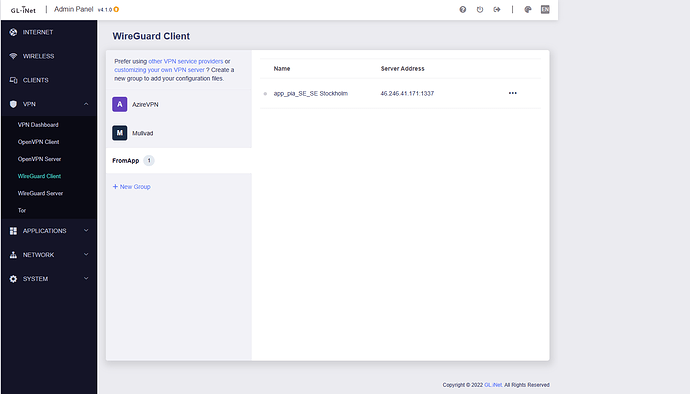Which provider? I was able to setup mine in the browser gui.
Raspberry Pi dropped pings/connections
Although this is with other APs. it may be of value to those here.
I’ve been seeing dropped pings and TCP connectivity with Raspberry Pi 3B+ and 4, especially with 64-bit builds. I’ve been chasing a solution for several months now, and hopefully found the cause to be power management on the RPi.
There are mentions of changing the TOS with SSH in multiple places, but this does not seem to solve the problem, nor should it impact ping loss.
You can try disabling power management with
iwconfig wlan0 # Can confirm that it is on
sudo iwconfig wlan0 power off
The cleanest approach to “permanently” disabling that I know of is to add it to an appropriate entry in /etc/network/interfaces or /etc/network/interfaces.d, depending on your config preferences.My /etc/network/interfaces.d/wlan0 presently reads
auto wlan0
allow-hotplug wlan0
iface wlan0 inet manual
wpa-conf /etc/wpa_supplicant/wpa_supplicant.conf
wireless-power off
where the key line is wireless-power off
This works on current 64-bit Raspbian, as well as Debian
Hey Atlas,
I wonder if you are having the same issue I was having on 4.1.0. I have been testing the router in repeater mode at my house and my girlfriends. I don’t have an issue at my house with a Firewalla Gold and Unifi AP’s. My girlfriend has Starlink with the default router and I’ve been connecting to that with repeater mode. I noticed over the last few days that the router and every device would refuse to connect or say no internet. I’ve had to factory reset the SL router every day I am here with the Beryl connected to it… I just updated to 4.1.2 and will update this thread if I have another issue.
Only two providers listed when accessing via a browser
but when opening via app you can choose and add multiple
once chosen in app you can show and use in browser
mt3000 4.2 beta2:
luci-sqm (cake) doesnt work on any interface at all - not happy
MTK wireless tab is gone, mac address filter nowhere to be seen in luci, but parental control in GL UI should be able to serve the purpose - to be tested - replaced by parental control beta - happy with it so far - note that block wan for unmanaged devices doesn’t work with wg server internet
external usb modem (quectel) works fine, maybe need some minor ssh modification for some older modem - happy
mt3000 4.2 snapshot 20230108
- luci sqm cake still doesnt work
I received mine today. The router seemed a little slow at first loading webpages, but after a reboot it’s working fine now.
I swapped out the SlateAX for this. Going to daily drive it with 20+ connected devices.
Let’s see how it performs.
I’m going to monitor the device with Prometheus. I noticed the LOAD was fairly high, I guess it could use 2 more cores ![]()
Selecting repeater mode and then scanning for stations takes too long. It was nearly long enough that I gave it up as broken. Suggest updating as scan results come in with an indication when the scan is “done” or at least a progress indicator during the scan.
(image truncated for privacy purposes)
It is also not clear why it requires the “WAN” cable to be removed. I haven’t looked into how to repurpose the second port, but that would be a reasonable thing to do when operating as a wireless bridge.
Did you upgrade to Firmware 4.2.0 beta2? The preinstalled FIrmware 4.1.2 is not worth testing on.
I do not work for and I do not have formal association with GL.iNet.
I think the snapshot works better than 4.2.0.b2
Beta 2 was a mess. 4.1.2 was more stable for me.
Personally, I do not like to install Beta, nor Snapshot firmware. In this case, there are too many problems with the “Stable” 4.1.2 firmware for me to complete beta testing.
If there are further problems, then I will try the snapshot firmware, although this may turn out like the song “1 step forward, 3 steps back” ![]() . Also, you should ideally retest everything again after every new firmware.
. Also, you should ideally retest everything again after every new firmware.
Ideally there would be regression tests in place so you don’t have to.
For me this beta, never done one before, started in earnest with the snapshot. Mostly working, still seeing some issues to puzzle out. You did make me drag out James Chance and the Contortions, though.