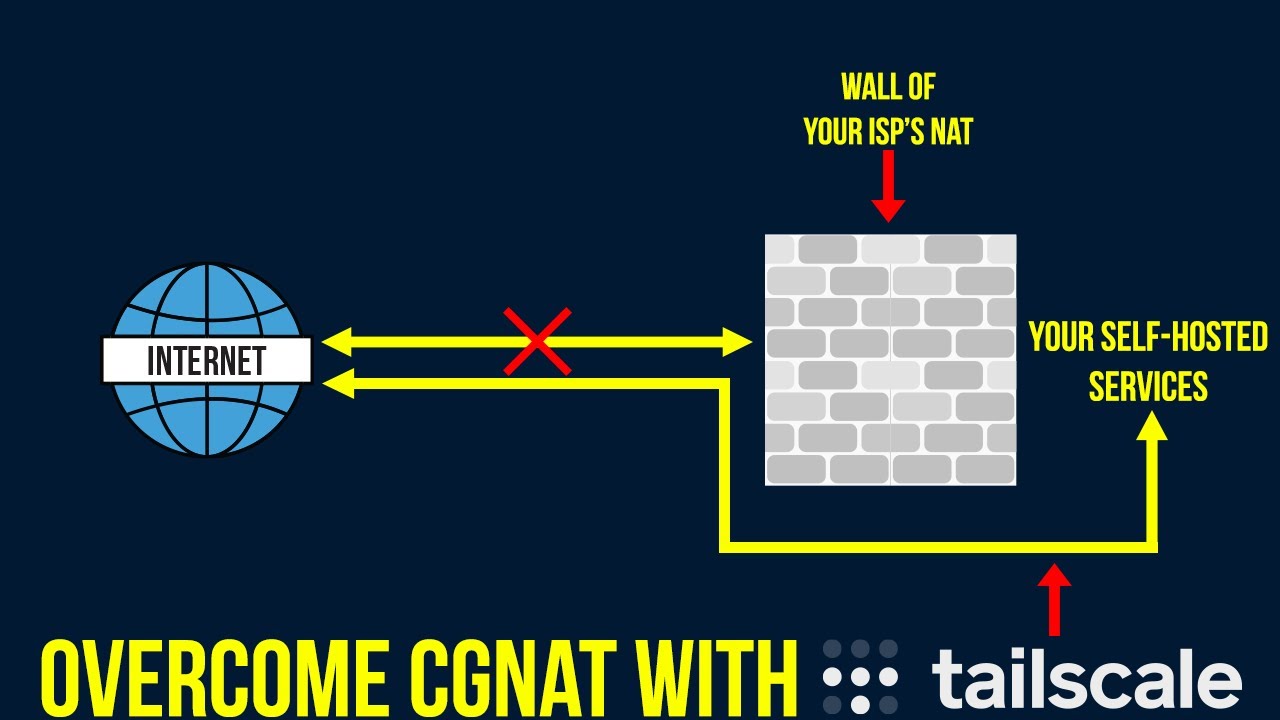I haven’t as leaks are unacceptable to my use case… but here’s something to consider towards your overall goal:
I haven’t used it but it would seem to be just the thing for your scenario.
You shouldn’t need much more skills than editing a text file. See the following for a primer & a good habit to get into:
Then see the following thread:
2 Likes