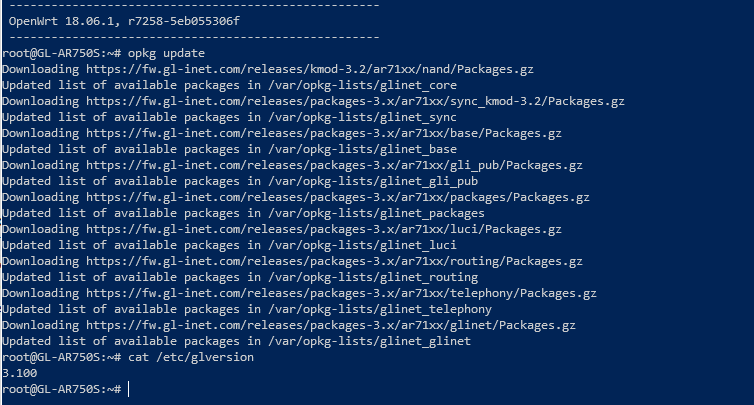Hello,
Just installed the new testing firmware for the AR750s, there is a small bug. opkg update won’t work, supposedly for an SSL error (wget returned 5). I currently fixed it by changing distfeeds to use http instead of https. ca_certificates seems to be installed and okay, so I do not know what the problem is.
EDIT: I also seem to have problems connecting to multiple wireguard servers, receiving no handshakes back. The config files have been tested on both a desktop PC and phone connected to the AR750S, and I also used a config which was working on an older firmware version, so my servers are most likely not the problem. Let me know if I can do anything to help debug this.
EDIT2: For wireguard, i tried running /etc/init.d/wireguard reload, this was the result
root@GL-AR750S:~# /etc/init.d/wireguard reload
uci: Entry not found
uci: Entry not found
uci: Entry not found
uci: Entry not found
uci: Entry not found
uci: Entry not found
uci: Entry not found
* Clearing IPv4 filter table
* Clearing IPv4 nat table
* Clearing IPv4 mangle table
* Populating IPv4 filter table
* Rule ‘Allow-DHCP-Renew’
* Rule ‘Allow-Ping’
* Rule ‘Allow-IGMP’
* Rule ‘Allow-IPSec-ESP’
* Rule ‘Allow-ISAKMP’
* Rule ‘guestzone_DHCP’
* Rule ‘guestzone_DNS’
* Forward ‘lan’ → ‘wan’
* Forward ‘guestzone’ → ‘wan’
* Zone ‘lan’
* Zone ‘wan’
* Zone ‘guestzone’
* Populating IPv4 nat table
* Zone ‘lan’
* Zone ‘wan’
* Zone ‘guestzone’
* Populating IPv4 mangle table
* Zone ‘lan’
* Zone ‘wan’
* Zone ‘guestzone’
* Clearing IPv6 filter table
* Clearing IPv6 mangle table
* Populating IPv6 filter table
* Rule ‘Allow-DHCPv6’
* Rule ‘Allow-MLD’
* Rule ‘Allow-ICMPv6-Input’
* Rule ‘Allow-ICMPv6-Forward’
* Rule ‘Allow-IPSec-ESP’
* Rule ‘Allow-ISAKMP’
* Rule ‘guestzone_DHCP’
* Rule ‘guestzone_DNS’
* Forward ‘lan’ → ‘wan’
* Forward ‘guestzone’ → ‘wan’
* Zone ‘lan’
* Zone ‘wan’
* Zone ‘guestzone’
* Populating IPv6 mangle table
* Zone ‘lan’
* Zone ‘wan’
* Zone ‘guestzone’
* Set tcp_ecn to off
* Set tcp_syncookies to on
* Set tcp_window_scaling to on
* Running script ‘/etc/firewall.user’
uci: Entry not found
uci: Entry not found
iptables: No chain/target/match by that name.
iptables: No chain/target/match by that name.
ipset v6.34: The set with the given name does not exist
iptables v1.6.2: can’t initialize iptables table raw': Table does not exist (do you need to insmod?) Perhaps iptables or your kernel needs to be upgraded. iptables v1.6.2: can't initialize iptables table raw’: Table does not exist (do you need to insmod?)
Perhaps iptables or your kernel needs to be upgraded.
! Failed with exit code 3
* Running script ‘/var/etc/gls2s.include’
! Skipping due to path error: No such file or directory
* Running script ‘/usr/bin/glfw.sh’
* Running script ‘/usr/sbin/glqos.sh’
* Running script ‘/var/etc/mwan3.include’
uci: Entry not found
uci: Entry not found
I installed kmod-ipt-raw which solved the iptables error, but wireguard still does not work, however now I do get an occasional successful handshake, but still no connection.