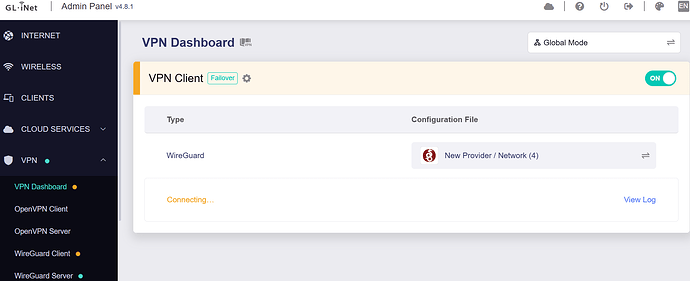I tried to set up VPN tunnel with my home wifi, and it doesn’t see to connect. Here is the log message:
Fri Oct 31 08:32:37 2025 daemon.notice netifd: Interface 'wgclient1' is now down
Fri Oct 31 08:32:37 2025 daemon.notice netifd: Interface 'wgclient1' is setting up now
Fri Oct 31 08:32:37 2025 daemon.notice netifd: wgclient1 (1628): Warning: AllowedIP has nonzero host part: 10.1.0.1/24
Fri Oct 31 08:32:37 2025 user.notice firewall: Reloading firewall due to ifdown of wgclient1 ()
Fri Oct 31 08:34:23 2025 user.notice wireguard-debug: USER=root ifname=wgclient1 ACTION=REKEY-GIVEUP SHLVL=1 HOME=/ HOTPLUG_TYPE=wireguard LOGNAME=root DEVICENAME= TERM=linux SUBSYSTEM=wireguard PATH=/usr/sbin:/usr/bin:/sbin:/bin PWD=/
and this is the VPN dashboard page:
What can I do to troubleshoot? I am not an IT expert, appreciate if you can give me step by step, or a reference video would be helpful.