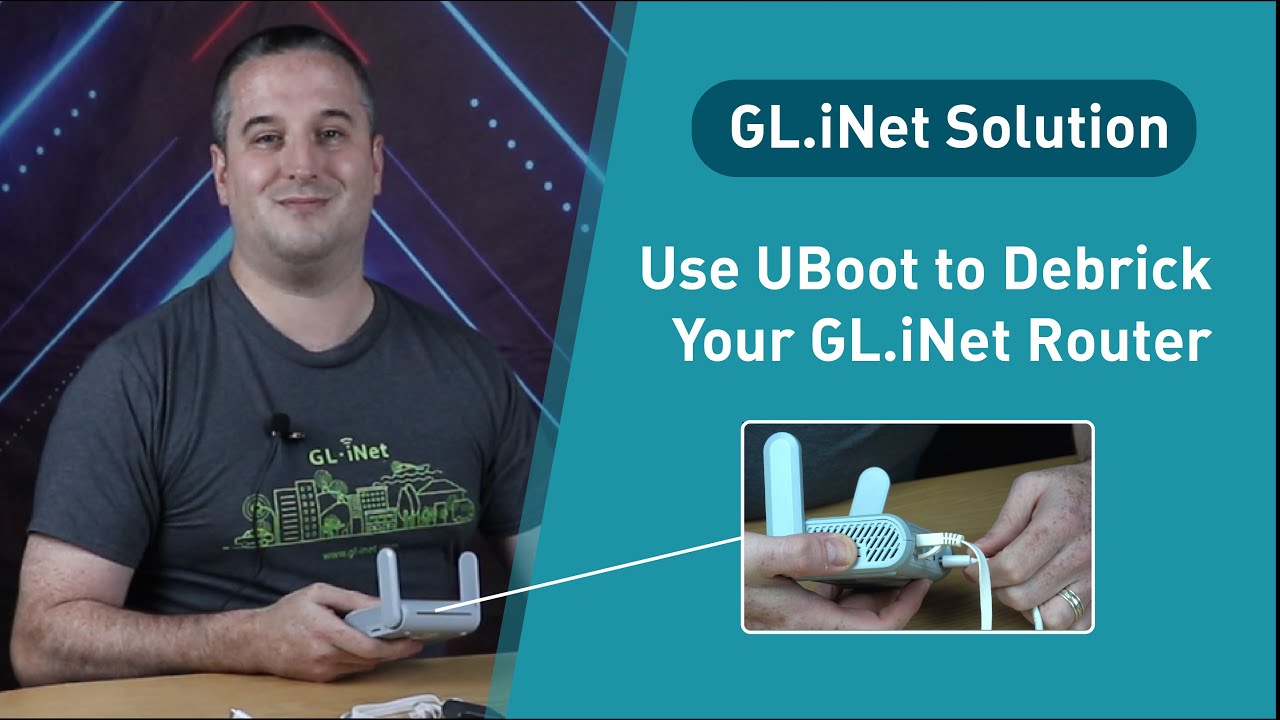My Beryl worked fine for more than 3 weeks, but then started losing the internet again and again.
I rebooted (several times).
It is finally plugged in and showing a steady white light. (I have come to hate flashing blue light.)
However, neither my laptop nor my phone can find it. My phone remembers it from before but says it is “not in range”.
Help!!
Can you reflash the device via U-boot? That will completely overwrite everything as if it was straight from the factory:
Because I’m traveling (that’s why I bought a travel router) I do not have any cables.
Ethernet cables are only a buck or two at dollar stores; IDK if that helps.
I am trying to follow the instructions in “Using Uboot to Debrick Your Router”. I get as far as changing the IP address to 192.168.1.2
(At this point the written instructions stop and I had to go back to the video. That was not convenient.)
I then use my browser (Mozilla Firefox) to go to 192.168.1.1
Instead of the Firmware Update page, I get the following:
What is going on? What should I do?
That looks like some sort of Captive Portal or login to the web administration of a modem. Disconnect the GL device from the WAN port &/or turn off ‘Repeater’ mode.