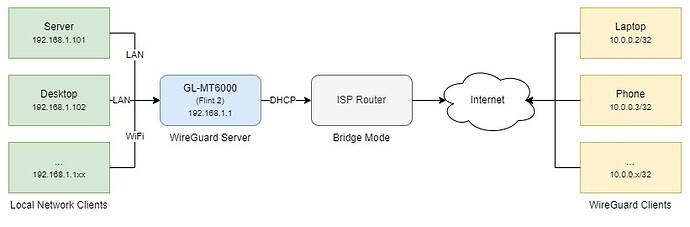Hello,
after tinkering for many years with self build approaches that never really worked, I decided to get a solution that does it all out of the box. So I got myself a GL-MT6000 (Flint 2).
After connecting it to my ISP's router (which runs in Bridge Mode and the Flint uses the DHCP protocol), connecting all the clients of my local network to the Flint and doing the basic setup including upgrading to v4.6.2, everything was running as before.
I used the defaults almost everywhere except I gave the Flint the IP address 192.168.1.1 instead of it's default of 192.168.8.1.
After following the YouTube video How to Set Up a WireGuard Server on a GL.iNet Router, the WireGuard server was up and running. As I do get a dynamic IP address, I enabled the glddns.com DDNS and activated 'Use DDNS Domain' in the client configuration before scanning the QR Code.
And as the main reason for me is to access all my local network resources, I also enabled the 'Remote Access LAN' in the WireGuard Server Options.
I confirmed this as it is done in the video by comparing the IP address shown in the Admin Panel and the one of my phone which is on cellular.
First thing I noticed, internet is really slow and some pages produce time outs ![]()
When using apps like YouTube, sometimes thumbnails don't load while videos seem to play fine even at 1080p. My internet is provided by cable with 1Gbit/s down and 50Mbit/s up.
Then I tested local network access. This is about the topology of what I have now.
I tried accessing one of the Samba shares from the server from my phone with 192.168.1.101. I actually got a prompt to login and after entering rhe credentials and some waiting time, I got listed all of the shares. But I couldn't open a single share. It just never stops loading.
I also tried a second server but had the same outcome. Login seems to be successful, but getting the content of a share isn't possible.
Next I tried reaching a WebServer running on that second machine by entering http://192.168.1.103 which works when my phone is also connected the local network but not over WireGuard ![]()
Last thing I tried was entering the IP address of the Flint http://192.168.1.1. This also times out.
During all of those tests, a messaging app on my phone displayed a notification message 'You might have new messages'. And as soon as I deactivated the WireGuard tunnel, I got another notification from that app about a message that was sent 12 minutes ago ![]()
Is there something else I've to do to access all resources of my local network from any client that is connected to the WireGuard server? After all that fiddling with config files, iptables, ... I really hoped that it would be a few mouse clicks and done ![]()
Thanks in advance, kopi