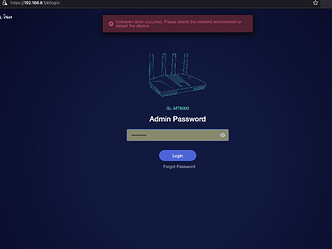Hello
I rebooted the device and after reboot i tried to log into the deivce firmware GUI and it does not go in and returns with an error saying i need to reboot the device. i did reboot with no luck.
I can log into Luci BTW
This sometimes happens when the filesystem is mounted as read only. Ssh into the box and check the permissions of the mounted partitions.
You can also check the logs for abnormal activities by running logread.
Sorry ive forgotten how to do that with mounted filesystem.
However i reset the device and restored it back via luci ( i had a restore file )
im back in.
An issue thou…
When trying to log in through Https. i get security warnings. I didnt get any warning in https on mac.
Am i doing somethign wroong?
Thx
I had the same problem, solved by loading/updating the same firmware via LUCI while keeping the settings
Hello. elaborate please. also do you have the same issue with HTTPS?
As you are using https, it is supposed to have warining.
But some antivirus or firewall software may also prevent you to input any password in non-secure website, causing such errors. If this is the case, you may need to add exceptions in your firewall settings.
No antivirus on mac. BTW i didnt have this issue before i reset the device. the device itself when i put 192.168.8.1 always brought up https version itself.
Im more keen to use https so therefor in case someone is in my nat, they wont be avble to sniff for device’s password when i login through HTTP
Do you know what i mean alzhao?
Yes I know what you mean. But still not sure about the reason of cannot login.
I can login. thing is i dont want to add that exception. because that exception will make it non safe. same as http. i was saying i did not get that https warning before. makes me wonder what has triggered it. considering i has issue login in to the router as well. ( er 500) which they said its due to read only file. but no way to confirm it. i think it needs to be addressed further and see what really causes this if “this happens sometimes”
Anyway… Still no solid reply to put it as “solution” here
Could you have a look into the nginx log files via SSH?
Its sorted now after reset and restore.
But if it helps now, sure i can
It uses self-signed cert. You must have clicked on enable https. It will NOT make you insecure if you will add this cert as “trusted”. This will ensure that traffic between you and router will be encrypted
I have the same problem as OP if I changed country code from default DE to HR. It will broke login on router. Maybe this is a bug, I don't know. I can login to adguard using http://192.168.8.1:3000/login.
Did you do other things as well, like updating plugins?
Maybe, not sure. But if I recall it correctly on a fresh installed router if you change default country code from default DE to HR it will break login screen. I broke mine. Reverting changes to DE again didn't help.
If you want you can try to set up country code HR to 5 and 2.4 radios and it should broke login screen.
This is definitely a firmware issue, when I set my router to repeater mode a few weeks it's fine then gives this error and have to reset it , I can't afford this if I'm away from home I may start a lawsuit