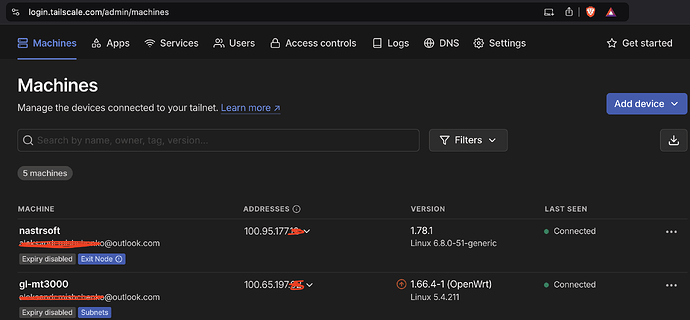The goal is to use the remote server with a tailscale exit node as an output point to the public internet for all devices connected to the GL.iNet router, similar to this using a VPN client on the router configured as Global Proxy.
1. How to make accessible from the local network the other hosts from my virtual tailscale network?
I have enabled and configured tailscale on the router.
In tailscale router config enabled - Allow Remote Access for WAN and LAN.
Router Virtual IP in tailscale network in 100.65.197.nn.
In my tailscale virtual network there are other hosts, including the server which I want to use as an exit node, the IP of it is 100.95.177.nn.
When ssh to the GL.iNet router I’m able to ping the other hosts in the tailscale network, e.g. 100.95.177.nn.
To the GL.iNet router is connected laptop, the private/local IP on laptop is 192.168.8.185.
From the 192.168.8.185 I’m able to ping and connect to the router Virtual IP in the tailscale network in (100.65.197.nn).
But from 192.168.8.185 to accessible other hosts in virtual tailscale network, including 100.95.177.nn.
2. How to route all traffic of the local network to the public internet through the tailscale server Exit Node.
The tailscale server Exit Node is configured properly.
To verify I can connect to the tailscale network using a tailscale proprietary application e.g. from the phone and terminate to public internet through my tailscale server Exit Node.
Then in GL.iNet router tailscale config applied Custom Exit Node, selected my through tailscale server Exit Node.
In the tailscale Admin console for the GL.iNet router (100.65.197.nn) I have approved/checked route settings for subnetworks:
192.168.8.0/24 - LAN
192.168.0.0/24 - WAN
After plying Custom Exit Node in the GL.iNet router.
When SSH to the GL.iNet router, it still has access to the public internet and terminates in public internet through my tailscale server Exit Node.
But all devices in the GL.iNet router local network lost access to the public internet.
I suspect that issue is related to the first question here.
That from the local network not available virtual IP of tailscale server Exit Node - 100.95.177.nn.
So not able to route traffic through it.
Please help to properly configure tailscale on the GL.iNet router to route all traffic from a local network through the tailscale server Exit Node.