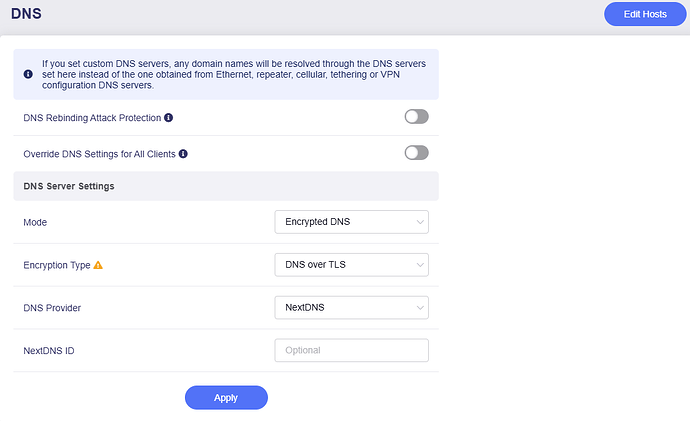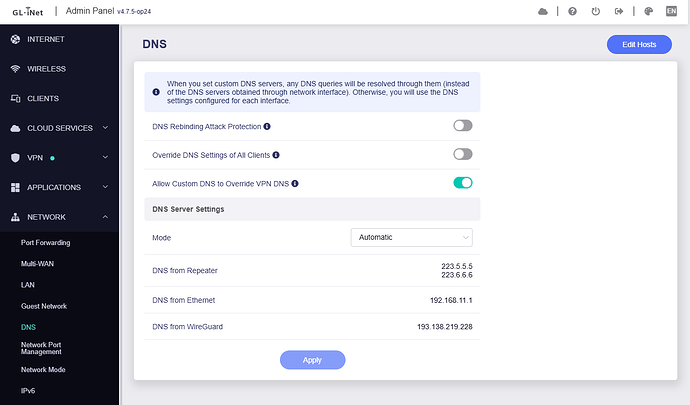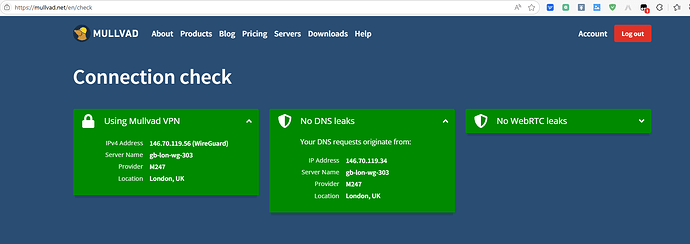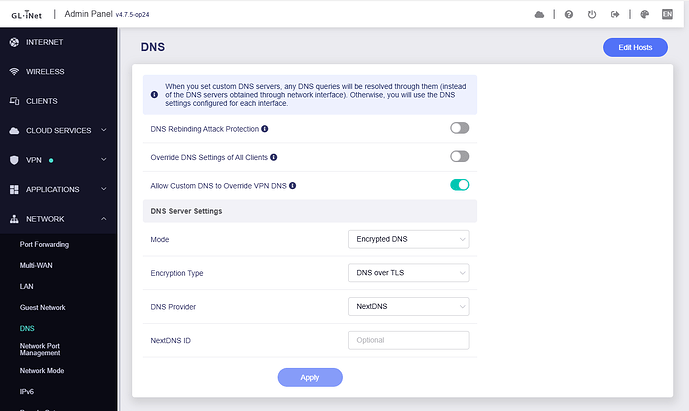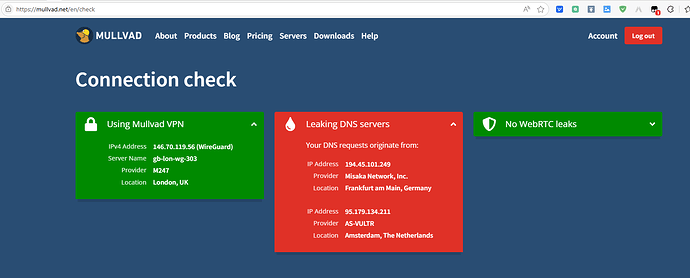I just configured my Beryl for use with Mullvad and it was quite easy, but the posted method makes it a bit cumbersome to switch to ProtonVPN, which I'm also using. Is there a way to generate a configuration file with the exact city and server? The default method has an entire list of servers in a country and it sort of slows me down.
Is there a way to configure the Beryl to use Mullvad VPN and NextDNS/ControlD simultaneously? If so, how?
The Mullvad VPN app on Android has additional features like DAITA, multihop, and Shadowsocks. Is there a way to configure my Beryl to use it?
Is it possible to use the Beryl with Mullvad SOCKS5 proxy to minimize the number of CAPTCHAS that I get when trying to use Google? If not, is there anything else that I can do with a VPN and Beryl to minimize that when using Android and iOS?
When using this tool from Mullvad, I keep failing the leak DNS portion of the connection test. It doesn't matter if I'm connected to Mullvad through Beryl or via a cellular connection. I only pass the using Mullvad VPN and no WebRTC leak portions. It sounds like there is a potential privacy/security issue. How do I resolve this?
Thank you!