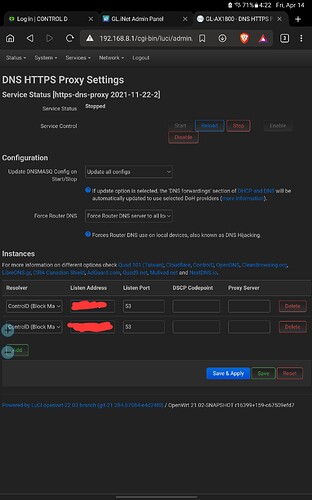Hey guys,
I am planning to buy CONTROL ID DNS to use it with my Flint router (running 4.1.0). However, under Network>DNS>Encrypted DNS I only see NEXT DNS and Cloudfare.
How can I add encrypted DNS over TLS other than these two DNS services?
Thanks!
1 Like
Just manually edit the Stubby(DoT daemon) configure file and restart the service will be fine.
(the “config resolver” section change to ControlD resolvers )
Configuration file path : /etc/config/stubby
Well, I do not understand what you are talking about or how to do it. That is not the solution I suppose.
Why not support major encrypted DNS providers instead of editing the configuration files?
You can get encrypted DNS if you run AdGuard Home on your router. It can be set to resolve queries to encrypted DNS providers.
I have tested as is not working after editing on the file while ssh as well. Appreciate if you could specific in more details of the steps.
Thanks!
Can you post the before and after /etc/config/stubby file, or the parts that you changed?
I do not work for and I am not directly associated with GL.iNet
I have trying to set the option manual to 1 and the round robin upstream to 0 but unfortunately still cannot. Trying on both way as well.
When i have toggle on the button for DNS of Cloudflare, revert back to Cloudflare dns, even I have config to Controld dns address.
Hi, below is what I did to change NextDNS DoT to ControlD DoT in Stubby config file.
(and don’t forget to restart Stubby service after editing the config file)
(I comment out the original NextDNS with # in each line and only keep the ControlD resolver lines )
and it simply works !

1 Like
Glad to see it works for you. 
1 Like
Sorry for bumping, with the workaround in the comment section, it is suitable for technical people.
I would suggest basic user to use controld is to enable Adguard Home and use the Adguard Home feature to set ControlD as upstream.
Moreover, I also hope that the DEV team of GL-inet can implement ControlD as one of the selection under the Encrypted DNS section.
Thank you.
1 Like
It’s better to use the official DNS daemon, instead of AGH: GitHub - Control-D-Inc/ctrld: A highly configurable, multi-protocol DNS forwarding proxy
It’s a 1 liner install script. Copy it from the Control D setup guide, in the web panel.