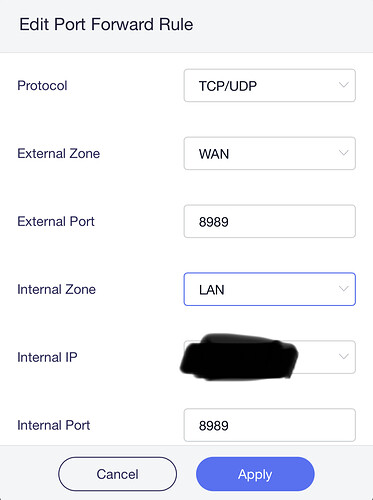Hi I can’t bridge mode my isp router so I have double nat with slate ax is it possible to access just 2 services from slate ax if I’m connected to my isp router? I need access to ……:8989 and ……7878 from the isp router
It doesn’t sounds right. If you have access to setup port forwarding in your router, why do you want to port forwarding again in your slate?
In theory it is simple:
- Set port forwarding at your ISP router: ISPWAN:[port] to [slateip][:[port] …
- Set port forwarding at your slate SLATEWAN:[port] to [destinationip]:[port]
But these are not standard ports. We don’t know the service behind. If the service is doing some kind of MITM check or crypto things, it may won’t work, even if the forwarding works correct.
It’s sonarr and radarr which runs on my windows pc and this pc is connected to slate ax but I want access this both services from my isp router
Easy. If you need Access from your ISP Router to these services, you’ll need just one port forward in your Slate.
The first mentioned port forward is only needed for access from the internet.
Internal ip do i need choose isp Router ip or the pc where this services are running and are this settings correct?
Update it worked just need choose pc ip where this services are running thank you
Heya👋
The Slate AX has a great feature called “drop-in gateway mode”.
Enabling this option will take over the ISP modem. No need to setup port forwarding or mess with the ISP modem ever again ![]()
My Drop-in Gateway has been quite temperamental with a lot of small millisecond disconnections. Is yours working properly and if so which firmware are you on?
I’m afraid I don’t own the Slate.
I recommend you open a topic. You might find other people with the same problem, solutions & it’ll bring attention the issue so the devs can fix it ![]()
Thank you didn’t know that