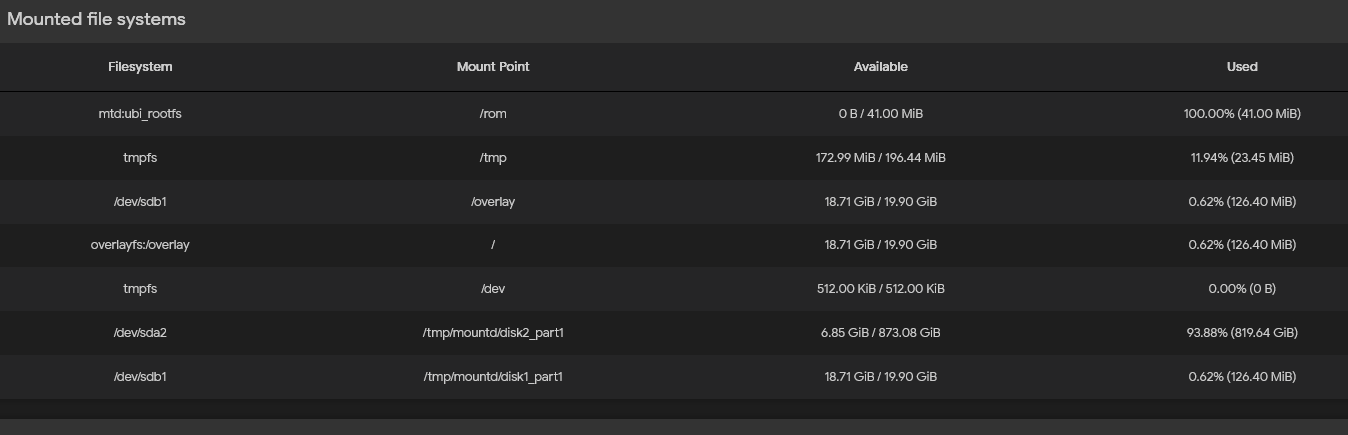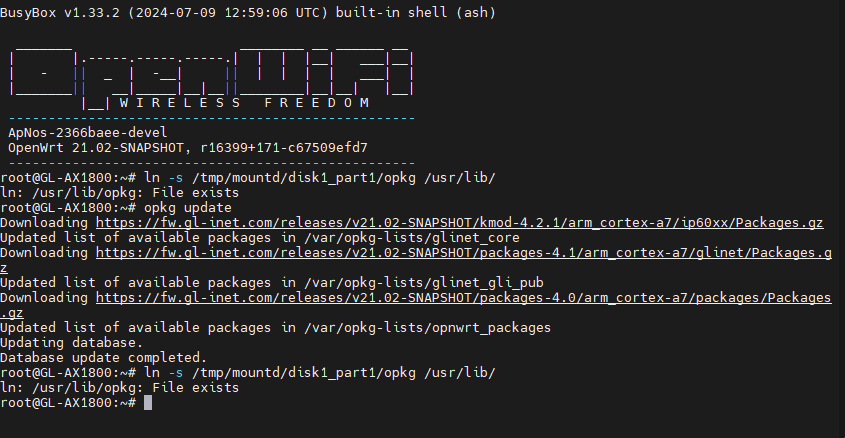Hello, i have some error with "opkg list-upgradable" command in terminal, can any one help me to fix this?
\Overlay\ folder is in external usb drive
root@GL-AX1800:~# opkg list-upgradable
zerotier - 1.8.4-1 - 1.8.4-2
Collected errors:
* pkg_get_installed_files: Failed to open //usr/lib/opkg/info/gl-sdk4-mwan3.list: No such file or directory.
* pkg_get_installed_files: Failed to open //usr/lib/opkg/info/kmod-crypto-manager.list: No such file or directory.
* pkg_get_installed_files: Failed to open //usr/lib/opkg/info/kmod-crypto-pcompress.list: No such file or directory.
* pkg_get_installed_files: Failed to open //usr/lib/opkg/info/python3-urllib.list: No such file or directory.
* pkg_get_installed_files: Failed to open //usr/lib/opkg/info/ddns-scripts-services.list: No such file or directory.
* pkg_get_installed_files: Failed to open //usr/lib/opkg/info/kmod-crypto-cts.list: No such file or directory.
* pkg_get_installed_files: Failed to open //usr/lib/opkg/info/python3-light.list: No such file or directory.
* pkg_get_installed_files: Failed to open //usr/lib/opkg/info/libopenldap.list: No such file or directory.
* pkg_get_installed_files: Failed to open //usr/lib/opkg/info/kmod-crypto-aead.list: No such file or directory.
* pkg_get_installed_files: Failed to open //usr/lib/opkg/info/python3-pydoc.list: No such file or directory.
* pkg_get_installed_files: Failed to open //usr/lib/opkg/info/libacl.list: No such file or directory.
* pkg_get_installed_files: Failed to open //usr/lib/opkg/info/liblzma.list: No such file or directory.
* pkg_get_installed_files: Failed to open //usr/lib/opkg/info/kmod-crypto-md5.list: No such file or directory.
* pkg_get_installed_files: Failed to open //usr/lib/opkg/info/kmod-fs-nfsd.list: No such file or directory.
* pkg_get_installed_files: Failed to open //usr/lib/opkg/info/acl.list: No such file or directory.
* pkg_get_installed_files: Failed to open //usr/lib/opkg/info/gl-sdk4-ui-adminpw.list: No such file or directory.
* pkg_get_installed_files: Failed to open //usr/lib/opkg/info/nfs-kernel-server-utils.list: No such file or directory.
* pkg_get_installed_files: Failed to open //usr/lib/opkg/info/mqtt.list: No such file or directory.
* pkg_get_installed_files: Failed to open //usr/lib/opkg/info/python3-cryptodome.list: No such file or directory.
* pkg_get_installed_files: Failed to open //usr/lib/opkg/info/python3-email.list: No such file or directory.
* pkg_get_installed_files: Failed to open //usr/lib/opkg/info/ddns-scripts.list: No such file or directory.
* pkg_get_installed_files: Failed to open //usr/lib/opkg/info/python3-cgitb.list: No such file or directory.
* pkg_get_installed_files: Failed to open //usr/lib/opkg/info/python3-decimal.list: No such file or directory.
* pkg_get_installed_files: Failed to open //usr/lib/opkg/info/tailscaled.list: No such file or directory.
* pkg_get_installed_files: Failed to open //usr/lib/opkg/info/libarchive.list: No such file or directory.
* pkg_get_installed_files: Failed to open //usr/lib/opkg/info/kmod-crypto-hmac.list: No such file or directory.
* pkg_get_installed_files: Failed to open //usr/lib/opkg/info/kmod-dm.list: No such file or directory.
* pkg_get_installed_files: Failed to open //usr/lib/opkg/info/libwrap.list: No such file or directory.
* pkg_get_installed_files: Failed to open //usr/lib/opkg/info/python3-xml.list: No such file or directory.
* pkg_get_installed_files: Failed to open //usr/lib/opkg/info/libkeyutils1.list: No such file or directory.
* pkg_get_installed_files: Failed to open //usr/lib/opkg/info/gl-sdk4-repeater.list: No such file or directory.
* pkg_get_installed_files: Failed to open //usr/lib/opkg/info/gl-sdk4-mqtt.list: No such file or directory.
* pkg_get_installed_files: Failed to open //usr/lib/opkg/info/kmod-fs-nfs-v4.list: No such file or directory.
* pkg_get_installed_files: Failed to open //usr/lib/opkg/info/kmod-fs-nfs-common-rpcsec.list: No such file or directory.
* pkg_get_installed_files: Failed to open //usr/lib/opkg/info/kmod-dax.list: No such file or directory.
* pkg_get_installed_files: Failed to open //usr/lib/opkg/info/python3-ncurses.list: No such file or directory.
* pkg_get_installed_files: Failed to open //usr/lib/opkg/info/python3-distutils.list: No such file or directory.
* pkg_get_installed_files: Failed to open //usr/lib/opkg/info/kmod-crypto-cbc.list: No such file or directory.
* pkg_get_installed_files: Failed to open //usr/lib/opkg/info/python3-codecs.list: No such file or directory.
* pkg_get_installed_files: Failed to open //usr/lib/opkg/info/rpcbind.list: No such file or directory.
* pkg_get_installed_files: Failed to open //usr/lib/opkg/info/python3-multiprocessing.list: No such file or directory.
* pkg_get_installed_files: Failed to open //usr/lib/opkg/info/nfs-kernel-server.list: No such file or directory.
* pkg_get_installed_files: Failed to open //usr/lib/opkg/info/libffi.list: No such file or directory.
* pkg_get_installed_files: Failed to open //usr/lib/opkg/info/python3-base.list: No such file or directory.
* pkg_get_installed_files: Failed to open //usr/lib/opkg/info/libpython3-3.9.list: No such file or directory.
* pkg_get_installed_files: Failed to open //usr/lib/opkg/info/python3.list: No such file or directory.
* pkg_get_installed_files: Failed to open //usr/lib/opkg/info/kmod-dnsresolver.list: No such file or directory.
* pkg_get_installed_files: Failed to open //usr/lib/opkg/info/python3-sqlite3.list: No such file or directory.
* pkg_get_installed_files: Failed to open //usr/lib/opkg/info/kmod-crypto-ecb.list: No such file or directory.
* pkg_get_installed_files: Failed to open //usr/lib/opkg/info/kmod-crypto-des.list: No such file or directory.
* pkg_get_installed_files: Failed to open //usr/lib/opkg/info/python3-readline.list: No such file or directory.
* pkg_get_installed_files: Failed to open //usr/lib/opkg/info/python3-gdbm.list: No such file or directory.
* pkg_get_installed_files: Failed to open //usr/lib/opkg/info/python3-dbm.list: No such file or directory.
* pkg_get_installed_files: Failed to open //usr/lib/opkg/info/httping.list: No such file or directory.
* pkg_get_installed_files: Failed to open //usr/lib/opkg/info/kmod-crypto-null.list: No such file or directory.
* pkg_get_installed_files: Failed to open //usr/lib/opkg/info/kmod-fs-nfs.list: No such file or directory.
* pkg_get_installed_files: Failed to open //usr/lib/opkg/info/python3-openssl.list: No such file or directory.
* pkg_get_installed_files: Failed to open //usr/lib/opkg/info/python3-asyncio.list: No such file or directory.
* pkg_get_installed_files: Failed to open //usr/lib/opkg/info/mwan3.list: No such file or directory.
* pkg_get_installed_files: Failed to open //usr/lib/opkg/info/python3-cgi.list: No such file or directory.
* pkg_get_installed_files: Failed to open //usr/lib/opkg/info/kmod-fs-exportfs.list: No such file or directory.
* pkg_get_installed_files: Failed to open //usr/lib/opkg/info/nfs-utils-libs.list: No such file or directory.
* pkg_get_installed_files: Failed to open //usr/lib/opkg/info/python3-logging.list: No such file or directory.
* pkg_get_installed_files: Failed to open //usr/lib/opkg/info/gl-sdk4-ui-modemmanage.list: No such file or directory.
* pkg_get_installed_files: Failed to open //usr/lib/opkg/info/python3-ctypes.list: No such file or directory.
* pkg_get_installed_files: Failed to open //usr/lib/opkg/info/gl-sdk4-cloud-batch-manage.list: No such file or directory.
* pkg_get_installed_files: Failed to open //usr/lib/opkg/info/python3-lzma.list: No such file or directory.
* pkg_get_installed_files: Failed to open //usr/lib/opkg/info/kmod-fs-nfs-common.list: No such file or directory.
* pkg_get_installed_files: Failed to open //usr/lib/opkg/info/libdevmapper.list: No such file or directory.
* pkg_get_installed_files: Failed to open //usr/lib/opkg/info/libgdbm.list: No such file or directory.
* pkg_get_installed_files: Failed to open //usr/lib/opkg/info/libsasl2.list: No such file or directory.
* pkg_get_installed_files: Failed to open //usr/lib/opkg/info/kmod-crypto-arc4.list: No such file or directory.
* pkg_get_installed_files: Failed to open //usr/lib/opkg/info/kmod-crypto-sha1.list: No such file or directory.
* pkg_get_installed_files: Failed to open //usr/lib/opkg/info/python3-unittest.list: No such file or directory.
* pkg_get_installed_files: Failed to open //usr/lib/opkg/info/libdb47.list: No such file or directory.
* pkg_get_installed_files: Failed to open //usr/lib/opkg/info/libnghttp2-14.list: No such file or directory.
root@GL-AX1800:~#