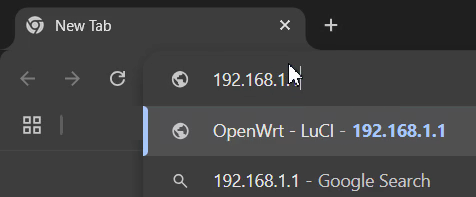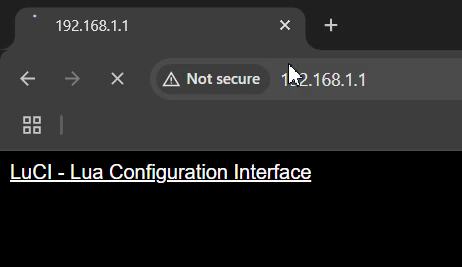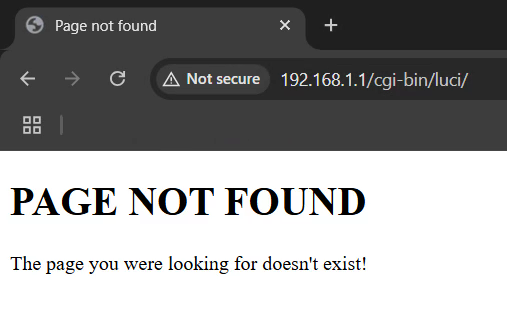Hello,
I just received my GL-MT6000 today. I booted it up, did the online factory image update. I then used the model-appropriate OpenWRT v24.10.1 sysupgrade firmware. I downloaded the file from the link on the model's wiki page. I successfully flashed that image and booted into LuCI of OpenWRT 24.
I then downloaded the model-appropriate OpenMPTVProuter sysupgrade image.
Something happened during that flash, and the unit is partly bricked. I say partly because I can get into "failsafe" (which ironically is failing for me). I have followed the debrick guide. I can get the device to hold a solid white LED after doing the reset button procedure described in the article.
I set my laptop's Ethernet to a static 192.168.1.2/24 with a gateway of 192.168.1.1. I can ping .1.1 but cannot SSH into it.
I can access http://192.168.1.1 but it automatically redirects me to http://192.168.1.1/cgi-bin/luci/ which gives me a not found page. The following screenshots show this:
I can access http://192.168.1.1/uboot.html which proves that:
- I have a good network connection to the device
- It has loaded into failsafe
In my research, I have found this forum post (debrick via usb and tftpd), but it does not match my issue. This is for a completely unresponsive device.
Is there a static page I can access to try reloading the GLiNet OpenWRT image and get my device back to a usable state?