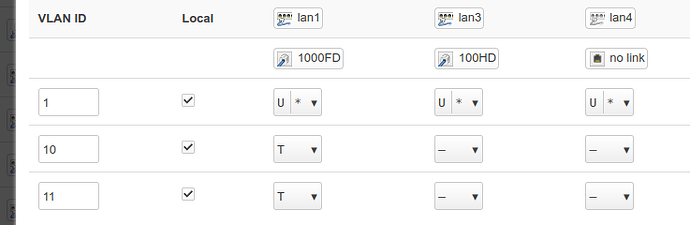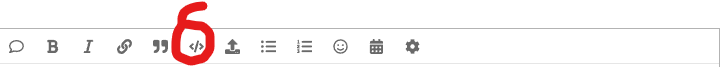Hello everyone,
I have configured 3 VLANs in my Flint 2 (and I want to add more).
The way I implemented it, is more or less what OneMarcFifty describes in his video.
However, I am have huge problems, especially with the main WiFi network (Lan is OK for far).
So, I have created:
3 interfaces IOT, Guest (existing one) and lan (existing one).
I added 3 VLANs using VLAN filtering on the br-lan and I added eth1,eth3,etch4 on the lan (eth2 is used for other things)
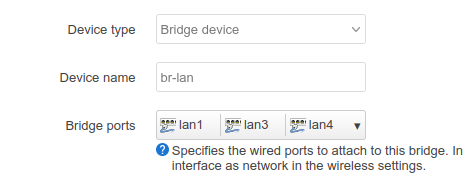
On the interface, I added the br-lan.1 (which is the PVID I chose for the local traffic) as the interface of the lan interface. However, contrary to the stock setup, I don’t see anything else! The 2 WiFi SSIDs are NOT shown.

For reference, this is what is shown on my Flint 1 and what was shown prior to the VLAN setup:
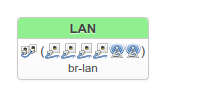
So far I haven’t extended the Guest and IoT VLANs to the other Access Point because I have huge problems with the WiFi.
As you can see, the WiFi is associated with the lan interface when I see it’s settings from the Wireless menu. (remember that it’s not visible under the lan in the Interfaces menu)

When I try to connect to WiFi, it takes way too much time, like 2-3 minutes. Sometimes, it takes even more like 10 minutes, just to connect! I had zero problems with the WiFi prior to the VLAN configuration, so I need to understand if this something common, if something is wrong etc.
Situation is really bad when I move around the house, to devices are disconnected from the Flint 2.
I would also like to know how other have setup VLANs on Flint 2 since it’s quite different from Flint 1/older openwrt version.