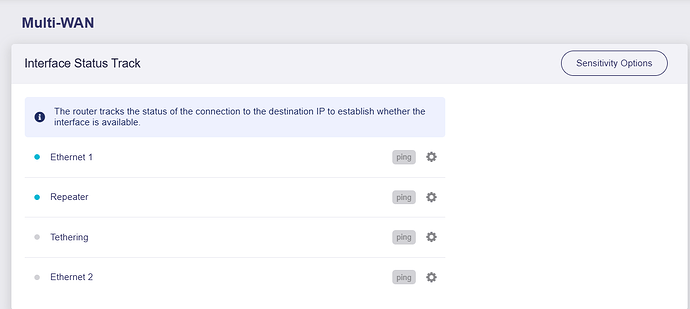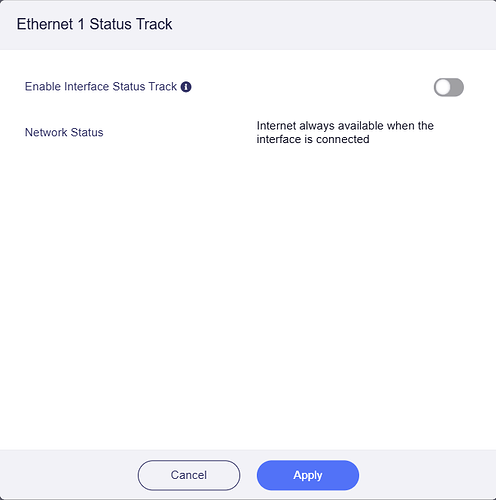I recently purchased a Flint 2 to replace an old D-Link I had been using for my home lab environment. The old setup was fiber ONT -> ISP Router(CGM4981COM)-> D-Link router(ethernet connection)-> various devices. The ISP router is a 10.0.0.X network and the D-Link was a 192.168.1.X network and I never had any problems with this setup. So I replaced the D-Link with the Flint 2. The network comes online and I can connect to it with my phone and browse the web without issue. I connect to the GUI and it shows "no internet connection". I wanted to get a better look so I connected via my laptop. Again the laptop can access the internet with no issues on the Flint 2 network. However on the laptop I can't connect to the GUI and the laptop doesn't show connected in the GUI. But windows shows it as connected to the Flint network. I'm kind of stumped as to why this could be happening. Any advices on why the Flint would be showing no internet connection despite having connection?
Please check the network settings on your laptop and make sure you are using DHCP.
-
Disable the 'Interface Status Track' in Network -> Mutil-WAN, if you think it surely connected to Internet. As the status prompts of the interfaces in GUI, only a track check, it did not affect your interface network.
-
Please check your laptop network setting, try to ping your router IP to see if it can receive the reply from the router.