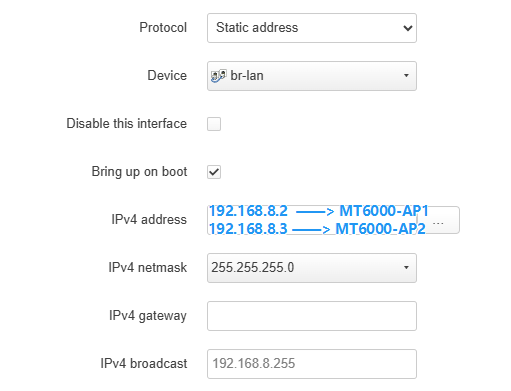Bruce, many thanks for the prompt response.
My current home network has one MT6000 router connected to 4 each Belkin RT3200.
There are no issued setting it up the Belkins (even for a noob like me), but:
a. the Belkins at the end of the daisy chain tend to crash/freeze up; a reinstall from scratch is needed. It happens randomly.
b. The MT6000 seems to have a better WiFi connection.
c. I'm hoping to use the two 2.5Gb ports of the MT6000 for higher bandwidth between the router and the APs, and between the APs themselves.
I replaced the GL.iNET's OpenWRT flavor with OpenWRT 23.05.3 on the router, and 23.05.4 on the MT6000 AP, and one of the Belkins.
I'm guessing your suggestion "(GL -> Network -> Network Mode)" applies to GL.iNet's own OS only... no longer installed on either of my MT6000.
Attached is my desired topology. I have not included all the clients, quite a few of them, making the dwg way too complicated.
Currently, all APs are Belkin RT3200. The router is MT6000.
I am using one of the Belkins as a smart switch; turned its WiFi off.
Also attached, are the current AP's network and dhcp config file, hope they help.
All settings worked out well, except for the very last bit, the DHCP client (haha!!)
Thanks again,
PS: Sry about the delay, first post, finding my way.
root@AP4:~# cat /etc/config/network
config interface 'loopback'
option device 'lo'
option proto 'static'
option ipaddr '127.0.0.1'
option netmask '255.0.0.0'
config globals 'globals'
option ula_prefix 'xxxxxxx/48'
config device
option name 'br-lan'
option type 'bridge'
list ports 'eth1'
list ports 'lan1'
list ports 'lan2'
list ports 'lan3'
list ports 'lan4'
list ports 'lan5'
option bridge_empty '1'
option ipv6 '0'
config device
option name 'lan1'
option macaddr 'a:b:c:d:e:F'
config device
option name 'lan2'
option macaddr 'a:b:c:d:e:F'
config device
option name 'lan3'
option macaddr 'a:b:c:d:e:F'
config device
option name 'lan4'
option macaddr 'a:b:c:d:e:F'
config device
option name 'lan5'
option macaddr 'a:b:c:d:e:F'
config interface 'lan'
option device 'br-lan.10'
option proto 'static'
option ipaddr '10.150.150.4'
option netmask '255.255.255.0'
option ip6assign '60'
option gateway '10.150.150.1'
list dns '10.150.150.1'
config device
option name 'eth1'
option macaddr 'a:b:c:d:e:G'
config device
option type '8021q'
option ifname 'br-lan'
option vid '10'
option name 'br-lan.10'
option ipv6 '0'
config device
option type '8021q'
option ifname 'br-lan'
option vid '20'
option name 'br-lan.20'
option ipv6 '0'
config device
option type '8021q'
option ifname 'br-lan'
option vid '30'
option name 'br-lan.30'
option ipv6 '0'
config interface 'Guest'
option proto 'dhcp'
option device 'br-lan.20'
config interface 'IoT'
option proto 'dhcp'
option device 'br-lan.30'
config bridge-vlan
option device 'br-lan'
option vlan '10'
list ports 'eth1:t*'
list ports 'lan1:t*'
list ports 'lan2:t*'
list ports 'lan5:u*'
config bridge-vlan
option device 'br-lan'
option vlan '20'
list ports 'eth1:t'
list ports 'lan1:t'
list ports 'lan2:t'
config bridge-vlan
option device 'br-lan'
option vlan '30'
list ports 'eth1:t'
list ports 'lan1:t'
list ports ‘lan2:t'
root@AP4:~# cat /etc/config/dhcp
config dnsmasq
option domainneeded '1'
option boguspriv '1'
option filterwin2k '0'
option localise_queries '1'
option rebind_protection '1'
option rebind_localhost '1'
option local '/lan/'
option domain 'lan'
option expandhosts '1'
option nonegcache '0'
option cachesize '1000'
option authoritative '1'
option readethers '1'
option leasefile '/tmp/dhcp.leases'
option resolvfile '/tmp/resolv.conf.d/resolv.conf.auto'
option nonwildcard '1'
option localservice '1'
option ednspacket_max '1232'
option filter_aaaa '0'
option filter_a '0'
config dhcp 'lan'
option interface 'lan'
option start '100'
option limit '150'
option leasetime '12h'
option dhcpv4 'server'
option ignore '1'
config odhcpd 'odhcpd'
option maindhcp '0'
option leasefile '/tmp/hosts/odhcpd'
option leasetrigger '/usr/sbin/odhcpd-update'
option loglevel '4'