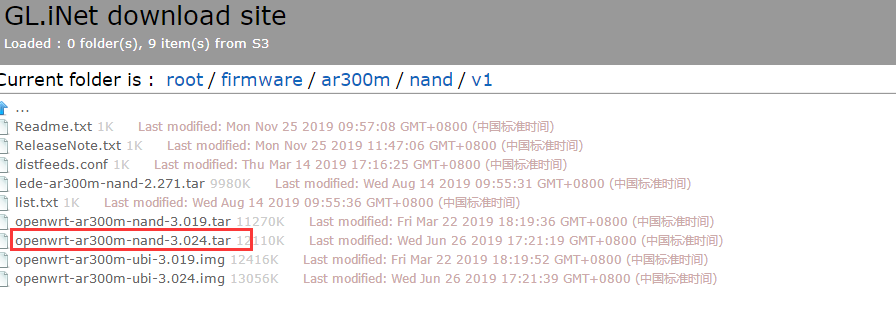Hello.
I am no expert and merely a private user so bear with my description of the issue.
I had to reset the Router to the factory settings. After that I uploaded my previously working Openvpn script which also worked fine. The moment I tried to apply the Client it loads for a few seconds and then gives me a notification “Warning: No Internet”.
As I said I am no expert but the Internet connection is supposed to be working through the OpenVPN Client in my student dorm so I dont quite get how it needs a connection to establish one.
I wanted to install the old firmware to uncheck the force VPN button which is missing in the new UI. But no matter which file I use it always says “Wrong firmware Format”.
I hope you understand the issue I am facing and thanks for help in advance.
Greyess