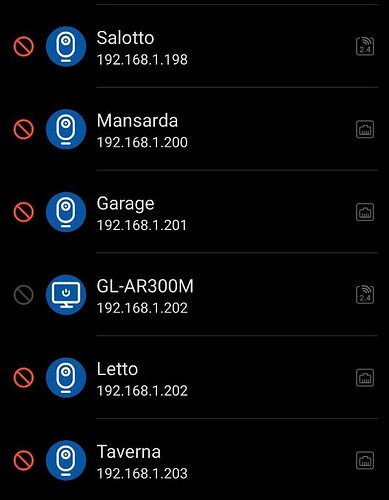I have some cameras that can’t reach the main router so I bought an AR300M16 to place in the middle.
The other cameras do not have direct access to the internet because I don’t want they go online and are blocked in the main router, but are connected to the NVR.
If I use the AR300M16 as a router, obviously, it is assigned an IP from a different subnet and the NVR does not see them, if I use it as a repeater the IP are assigned by the DHCP of the main router but I do not see the devices connected to the AR300M16 on the network and bypass the internet block set on IP.
Furthermore, the AR300M16 takes the IP of one of the devices and not the one reserved in the router’s DHCP.
I am desperate ![]()
You need to set up as “Extender”.
Do this in more settings->network mode (firmware v3.x) or network->network mode (firmware v4.x).
Sorry my mistake… extender mode is the only option I find and not repeater mode… but I think it’s the same. This is exactly how I can’t make it work, the connected IPs are not detected by the main router and I see the extender with the IP of one of the connected devices
If your NVR is connected via wire to the AR300M16-Ext, you should unplug and replug the cable after you set up extender mode. It will get IP from the main router.
Can you give more info about what IP the Ar300M16 get and NVR get?
Hi,
the NVR is connected via POE to the main router which assigns the IPs. The cameras are integrated via IP (RTSP), when they connect to the Ar300M16 set as extender mode they do not appear on the main network even if they are on the network.
tks
I mean can you get the IP addresses of each device when connected?
All devices have IP reserved in the DHCP of the main router, for example the NVR has 192.168.1.190, the AR300M16-Ext 192.168.1.85 as well as the cameras. As soon as I manage to reset the AR300M16-Ext (which is not easy ![]() ) I will send you some screenshot, thanks
) I will send you some screenshot, thanks
Pls note when using as repeater, the router us a different mac address to connect to the parent router.
the cameras have the ip reserverd like .198, .199 etc and the AR300M16-Ext .85 when I use it in router mode
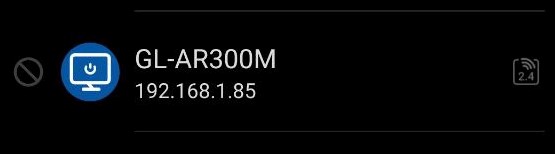
if I switch to extender mode the connected IPs are not detected by the main router and I see the extender with the IP of one of the connected devices, like this:
Seems that the device behind AR300M share the same mac address as AR300M so that they get the same IP address?
It might be possible but how do I solve it? I need to block internet access of those IPs, I can’t block access to the AR300M. If the devices connect to the main router they remain with their MAC.
Hi, have you thought about any solution? I also tried with an SFT1200 but that nothing changes. How I understand it is not possible to use them so are transparent, unfortunately ![]()
I checked AR300M16, 3.216 firmware.
I set up as extender to my main router, which use 192.168.38.1/24 subnet.
My windows get 192.168.38.110.
My AR300M16 get 192.168.38.124.
Each of them display their own mac address on the main router.
Although the main router confuses how my Windows connects to its wifi (because both devices connect to its using the same mac address when using wifi) but each device do have their own mac and IP recorded in the main router’s client list.
So seems that this create a problem of the NVR? But if it is IP based, it should not be confused.