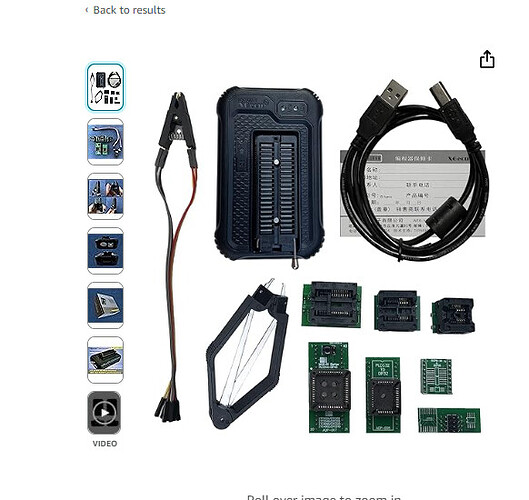Ok… so I know I screwed up my GL-AR750S-EXT. I was attempting to flash to a custom firmware. After a failed flash I was attempting to fix it by using the reset methods (changing ip, getting to firmware and Uboot web page) that originally worked but something happened and it failed (yes I chose the correct UBoot files) so now the power led is on but very dim and holding reset when applying power does absolutely nothing. I have changed and checked the IP settings in windows several times and I have read the normal repair directions with absolutely no luck. I do have the backup files you can originality get from the device under advanced. Can anyone point me in a direction of how to fix this? Is there a way to force a flash? I was looking at UART stuff but not exactly sure where to start with that.
Can you access the Uboot web page now?
1 Like
No not at all. I’ve been looking for a tutorial of some kind to possibly flash it using an UART connection. I’ve exhausted the normal tutorials and simple methods as fas as I can tell
Do you in what files one would use to do the UART flash? I i have a good understanding of hot to open the device and solder pins to the appropriate spots. I’m more confused about what files to use. Is the IART flash the same as a UBoot files?
It’s not about the hardware side that I need clarification it’s more about what files or commands I need. The procedure to follow.
Sorry, Uboot cannot be reinstalled via UART.
If you are under warranty, please contact our technical support for a return.
1 Like