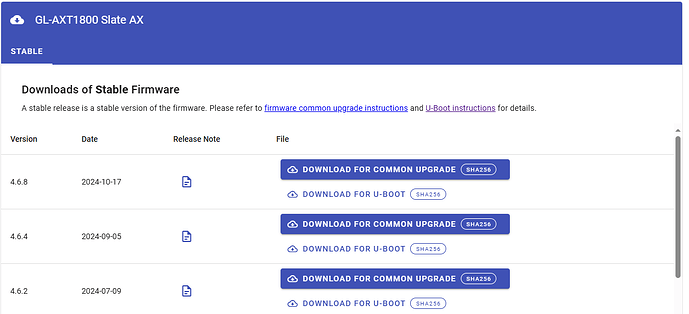I ordered a pair of GL-AXT1800 along with an GL-M2 (Development Board). I've posted about the M2 separately.
Since receiving them (circa 2024-09-17), despite much trial+error to figure out what might be wrong with relevant configuration (all sans InterWeb access), I've been unable to achieve any functionality with the 2.4GHz 802.11 radio.
I followed the included setup instructions. The unit hasn't (at least while it's been in my possession) been dropped or otherwise mistreated.
I even tried performing a clean (discarding all configuration) firmware upgrade (to v4.6.4), but this yielded the same (null) results.
I changed the relevant (UCI) configuration to specify my country-code (JE), both before firmware-upgrade and after (but did briefly test post-upgrade before changing any configuration).
The other of the pair of AXT1800 which I ordered, having tested it thoroughly for comparison, appears to function as expected, even straight out of the box, and still after changing the radios' country-code to match my location. It's only the first unit which is troublesome.
The pair of GL-MT3000 which I've ordered previously, have also been trouble-free, and do not exhibit this problem; it's only with this one AXT1800.
Thus, I'm suspecting some kind of hardware fault, at this point. If this turns out to be the case, I'd like to return the faulty items for fully-functional replacements.
However, part of why I'm posting publicly is because I'm willing to (within reason) run whatever tests folks here might suggest, to at least accurately diagnose the problem.
Other possibly relevant context which I can think of: the 5GHz radio on the unit in question functions as expected.
The 2.4GHz radio was tested in multiple modes (master, client/station), and never yielded anything useful; even when another transceiver was placed very close to the unit's antennas (to test if it was some kind of extreme attenuation problem). In either case, the other transceiver couldn't detect 802.11 beacons when the AXT1800's 2.4GHz radio was in master-mode, and the AXT1800 couldn't detect any 802.11 beacons (of other transceivers, when they were in master-mode, even when their antennas were very close) when the AXT1800 was in client/station mode.
All the while, the 5GHz radio functioned as expected (both transmitting and detecting beacons).
While I'm new to GL·iNet's products (and somewhat OpenWrt), and mobile/cellular networking, I'm not new to general system administration (though, have limited experience with OpenWrt & BusyBox) or (non-cellular) networking.
Complications: I have very sporadic InterWeb access (scrounging a connection, very temporarily, at the moment), and thus I'll only be able to respond every couple of weeks (less over the December holidays, of course).
I'd appreciate if moderators/admins could permit this thread to remain open (as opposed to auto-closed due to inactivity) as a result.
For those who have read this far, I appreciate your attention; thankyou.
Suggestions of what else to try, most welcome. I'll respond when I'm able to.