When I go to Luci, then Network, then Interfaces, then Devices, I see this.
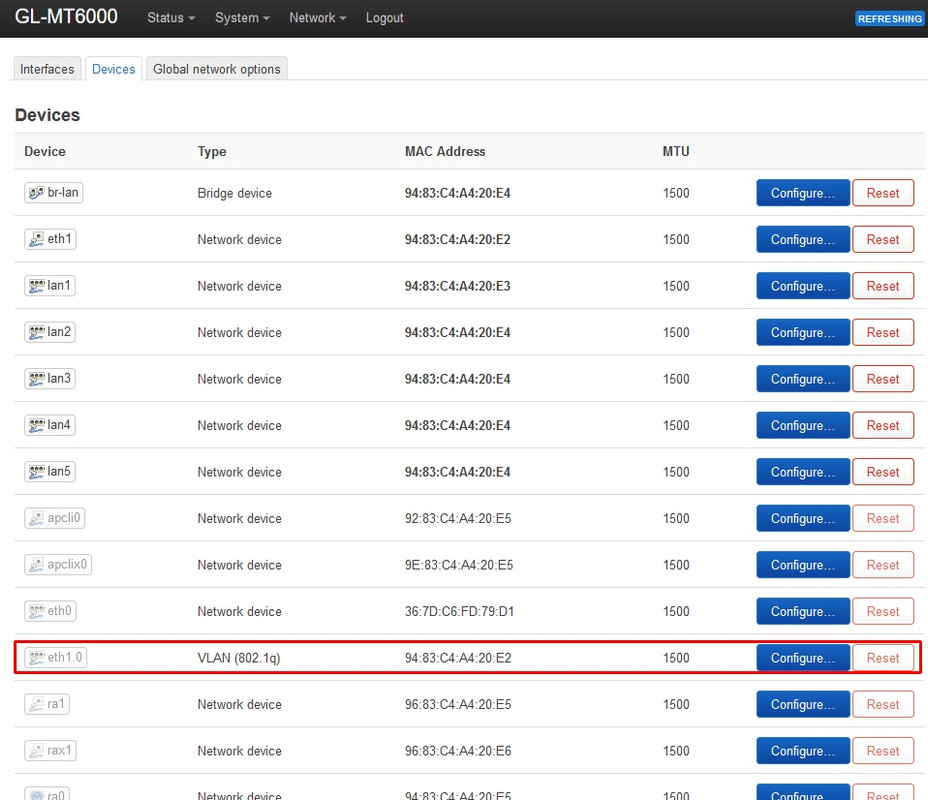
When I click on Configure on VLAN (802.1q) I get this. I cant edit any values here but it's clearly showing VLAN 0.
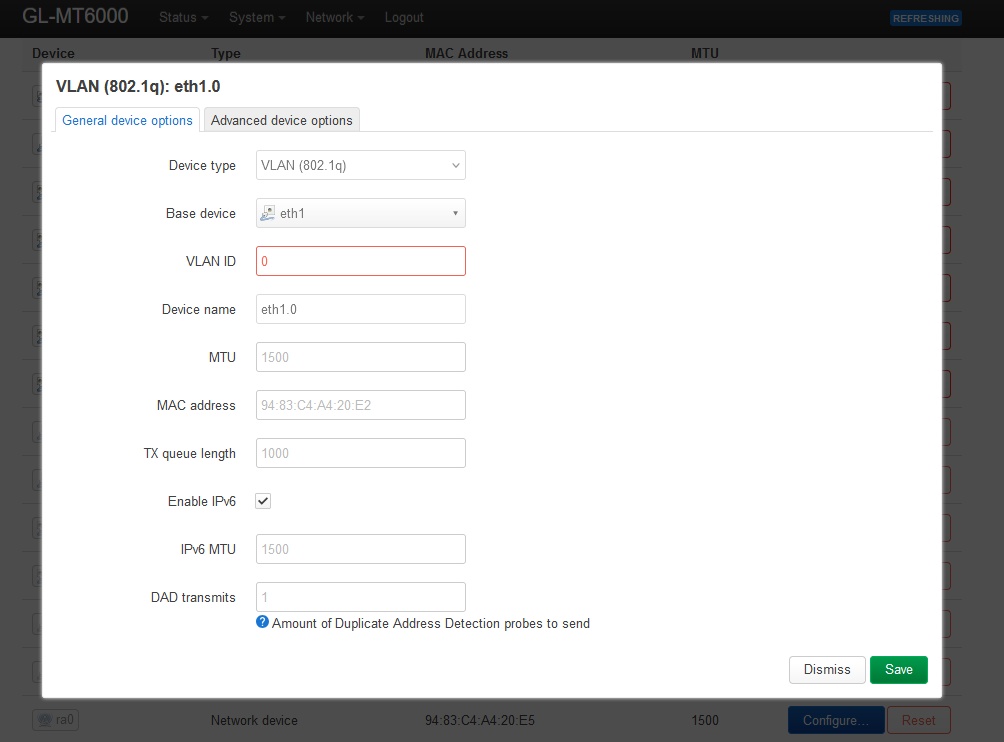
When I go to Luci, then Network, then Interfaces, then Devices, I see this.
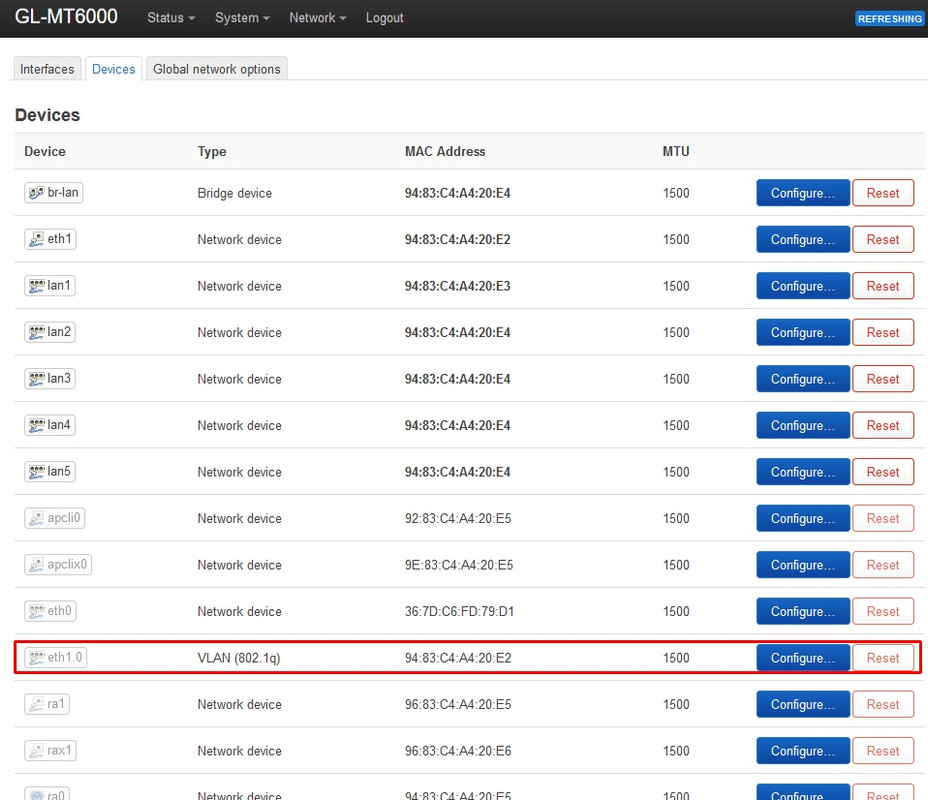
When I click on Configure on VLAN (802.1q) I get this. I cant edit any values here but it's clearly showing VLAN 0.
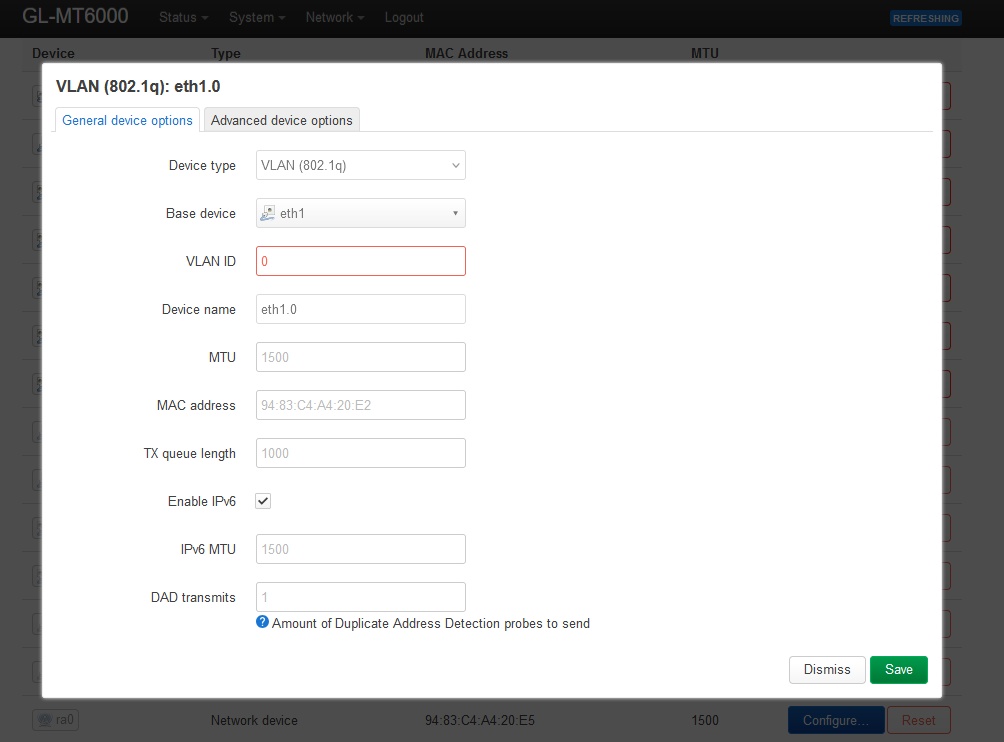
Understood but VLAN 0 means „no VLAN“ - so it is weird. Technically there is no VLAN 0
Exactly my thoughts but it looks like leaving VLAN empty then reverts to eth1 which it should. Seems like a weird talktalk vlan assignment that they chose zero to be an actual value.
Without trying to sound like a broken record here, did you actually try with the default eth1 WAN with no zero or 101 VLAN ID. Like @admon says it's weird that a zero value should be needed at all.
Anyway, I know you said enough testing for now which if fair enough as it's working. I am guessing it was left at default when you first tried but reading back on the posts suggest a VLAN ID of 101 was applied at some point hence me asking if you tried without any VLAN ID. My curiosity gets the better of me...
I got rid of the 101 entry in the VLAN field. The connection dropped immediately.
Then I went into the Luci interface, went to WAN and it had reset eth1 to eth1.101 and wasn't connecting. I changed it back to eth1.0 and clicked save.
^ another reason I ask is because when you delete the VLAN value it shouldnt have made eth1.101, that should have then been just eth1 when inside luci
It's TalkTalk we're talking about. I've never thought that they really know what they're doing.
Yes, I tried all of that. It simply will not connect unless I change eth1 to eth1.0. As I posted earlier this evening, the 101 in the VLAN box is irrelevant.
There's ultimately 2 solutions to this, that I see.
1 - TT need to change their VLAN setting to 10, or 56, or 387. Anything but 0.
2 - Router manufacturers need to allow the use of the number 0 in the VLAN field. Bizarre that it isn't already, given that 0 is a perfectly valid character in IPv4 addresses.
Absolutely correct. But it did - twice, once this morning and again this evening.
Something I might guess: Explicit VLAN 0 means „add no VLAN“ at all. Which might inherit any VLAN which gets set by the PON.
It is not a real valid value for VLAN.
Yup 101 is refering to their FTTC vdls lines.
Well at least we know the exact cause and solution if anyone else asks. I too use talktalk so I know exactly what you are talking about with regards to their support. They don't like troubleshooting if you don't use their ISP equipment so keep hold of the Sagemcom just incase.
Slowly getting FTTP in my area. I don't have a flint 2 (Brume 2 is my gateway) or FTTP hence me asking you all what you had done otherwise I would have done it myself on my end to test.
Anyways, glad it's all sorted!
![]()
Yeah, I'll definitely keep the Sagemcom as a backup - whenever I had to switch back to it, it connected within no more than 15 seconds. It's just a pity it's interface has been "TalkTalk'ed" to death. It's very basic.
I remember some of TT's older routers, usually D-Link routers, where you could still access some more advanced features via a direct url address.
I have a two box setup. I don't use their VDSL supplied modem as some models don't allow full bridge / modem mode so I purchased the original openreach HG612 modem (broadcom based version to match my cab) used that for a few years and then I swapped it out to a zyxel which has a VDSL modem built in and custom firmware that gathers me line stats, thats in bridge mode and connected directly to my Brume 2 and then a managed switch, Poe switch / access points.
I had to ring talktalk to tell them my line was faulty and they just read the scripts. Finally they agreed to come out and ended up digging my garden to replace the faulty cable, but they insisted that I put my talktalk router on which obviously didn't do anything other than take some of my network offline. Oh and way before I had the problem with the faulty line we had just moved to the property and upgraded to FTTC and they wanted my old equipment back but sent the returns bag to the old address...charged me for the equipment and then later refunded me after I explained what they had done.
They will likely ask for you router back if you ever decide to leave so that's why I say keep hold of it too otherwise they will charge you for it.
I can't really fault talktalk other than the support not having a clue but that's the same for most of the ISPs here and for VDSL if your line is faulty then it doesn't matter which other VDSL provider you choose as you will still have the same faulty cable, but obviously you only ever hear the bad reviews based off people not understanding.
The thing to watch out for now is CGNAT providers (which may or may not effect you depending on what you require to do) and the little guys that don't sign up to the voluntary Ofcom speed code for minimum guaranteed speeds, so there's no get out clause when your speeds are shocking.
https://www.ofcom.org.uk/phones-and-broadband/coverage-and-speeds/codes-of-practice/