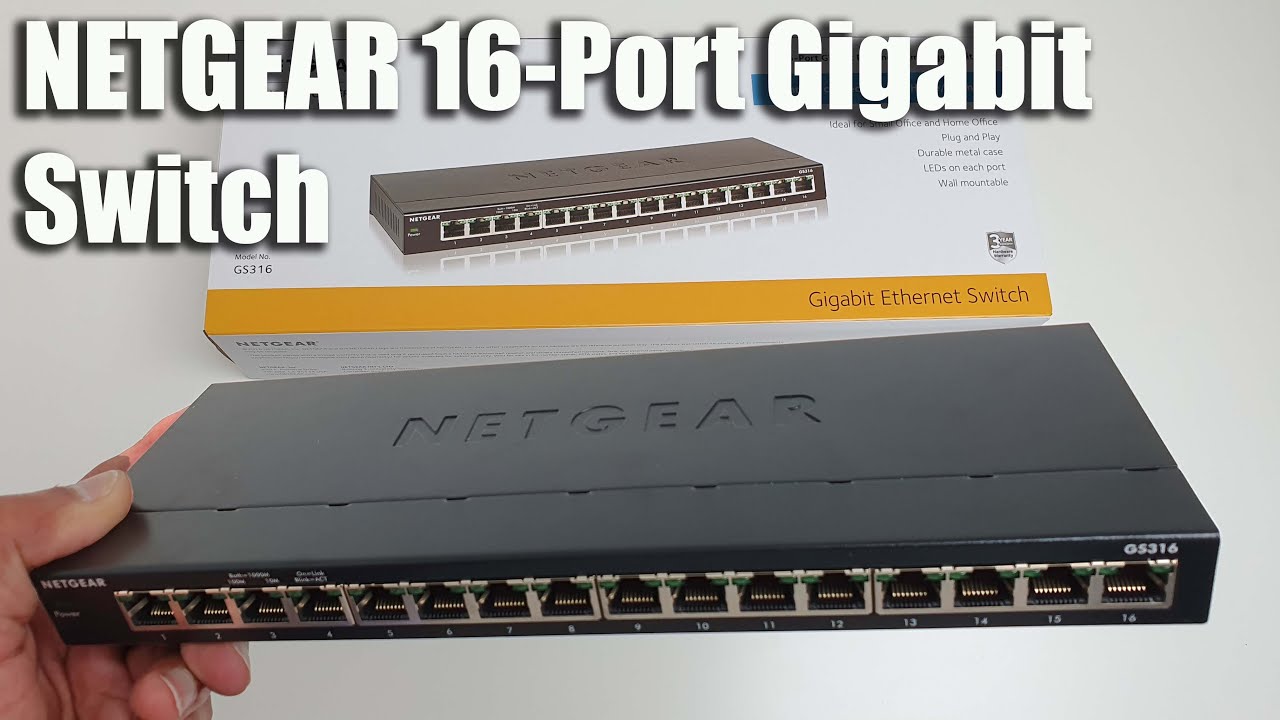Hi!
I have purchased a GL-MT1300 router recently but I’m having some technical problems.
The problem is that router doesn’t relay the internet connection through an unmanaged Netgear switch model GS316.
I’ll also add an image example below
Here is the current setup :
* A Starlink router in bypass mode plugged into the WAN port of the router.
-
The router recognized the cable input and internet is available
-
To test this, I plugged a laptop into one of the LAN ports, the router sees 1 LAN client and internet works
-
I plugged into the second LAN port a Netgear switch
-
The router doesn't see the switch and doesn't relay the internet connection too
-
Every computer plugged into the switch cannot access internet.
Turn off power and unplug everything from the switch. Plug the cable from the GL-MT1300 into the switch and power the switch. Once you get two green flashing lights above the plugged in ethernet you can start plugin in the other devices.
What is happening is the unmanaged switch does not know reach is the WAN connection.
Scroll to minute 3.33 for setup
This is the proper setup procedure if it does not work something else is happen an you can try this
Switch the LAN port from the working laptop to the switch.
Check cables with verified working ones
Thank you for your help
I did the steps mentioned above and it worked perfectly.
Now I’m having a second problem.
Some computers aren’t able to recognize this new network. I’m getting an unknown network message on 2 computers. On the Windows Server 2019 computer, the embedded LOM port also gives out this error. So no internet is available on those computers for some reason.
If I plug back everything like it was on the previous setup (which is exactly the same but from a different ISP so different router, everything works just fine.)
Does this mean that it is the GL-MT1300 router that needs configuring or is it on the computer side?
Thanks!
LOM port is Lights Out Managment port and is for remote administration.
Only thing I can think of is that the computers had static routes that need to be reconfigured or are out of the assigned IP range of the router
On the computers check network adapter ipv6 and ipv4 properties should be obtain IP address automatically.