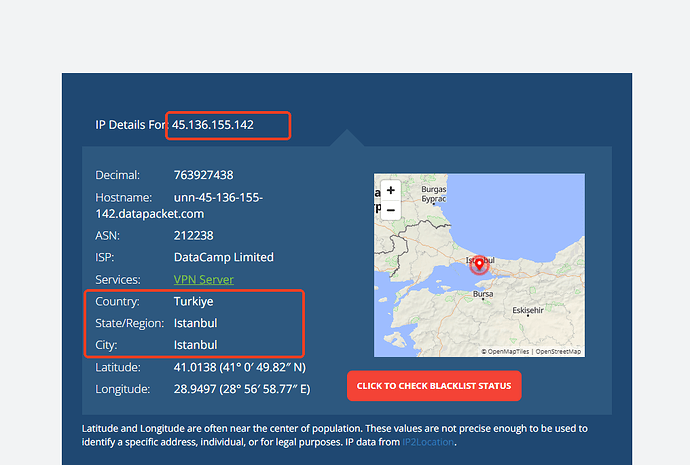Good day.
I have such a problem, I am in a hotel and almost all sites and VPN are blocked on the hotel router, but when I use the NordVPN program on Windows in the OpenVPN (TCP) protocol, then everything works fine (but only in this protocol everything works).
I connected my GL-MT3000 router to the hotel router and configured it manually using the ovpn file downloaded from the NordVPN account and entered the login and password from the VPN file (as per the instructions). Since NordVPN is blocked in the hotel, this is the only way to upload the settings to the router through the file.
But the router cannot connect to the VPN file (it says
The client is starting, please wait… and that's it), I am connected to the hotel router in repeater mode.
I am attaching the log:
Sun May 11 15:25:47 2025 daemon.notice ovpnclient[13934]: TLS: Initial packet from [AF_INET]45.136.155.142:443, sid=ddf21db9 a93c589f
Sun May 11 15:26:47 2025 daemon.err ovpnclient[13934]: TLS Error: TLS key negotiation failed to occur within 60 seconds (check your network connectivity)
Sun May 11 15:26:47 2025 daemon.err ovpnclient[13934]: TLS Error: TLS handshake failed
Sun May 11 15:26:47 2025 daemon.err ovpnclient[13934]: Fatal TLS error (check_tls_errors_co), restarting
Sun May 11 15:26:47 2025 daemon.notice ovpnclient[13934]: SIGHUP[soft,tls-error] received, process restarting
Sun May 11 15:26:47 2025 daemon.notice ovpnclient[13934]: OpenVPN 2.5.3 aarch64-openwrt-linux-gnu [SSL (OpenSSL)] [LZO] [LZ4] [EPOLL] [MH/PKTINFO] [AEAD]
Sun May 11 15:26:47 2025 daemon.notice ovpnclient[13934]: library versions: OpenSSL 1.1.1q 5 Jul 2022, LZO 2.10
Sun May 11 15:26:47 2025 daemon.notice ovpnclient[13934]: Restart pause, 2 second(s)
Sun May 11 15:26:49 2025 daemon.warn ovpnclient[13934]: WARNING: --ping should normally be used with --ping-restart or --ping-exit
Sun May 11 15:26:49 2025 daemon.warn ovpnclient[13934]: NOTE: the current --script-security setting may allow this configuration to call user-defined scripts
Sun May 11 15:26:49 2025 daemon.notice ovpnclient[13934]: NOTE: --fast-io is disabled since we are not using UDP
Sun May 11 15:26:49 2025 daemon.notice ovpnclient[13934]: Outgoing Control Channel Authentication: Using 512 bit message hash 'SHA512' for HMAC authentication
Sun May 11 15:26:49 2025 daemon.notice ovpnclient[13934]: Incoming Control Channel Authentication: Using 512 bit message hash 'SHA512' for HMAC authentication
Sun May 11 15:26:49 2025 daemon.notice ovpnclient[13934]: TCP/UDP: Preserving recently used remote address: [AF_INET]45.136.155.142:443
Sun May 11 15:26:49 2025 daemon.notice ovpnclient[13934]: Socket Buffers: R=[131072->131072] S=[16384->16384]
Sun May 11 15:26:49 2025 daemon.notice ovpnclient[13934]: Attempting to establish TCP connection with [AF_INET]45.136.155.142:443 [nonblock]
Sun May 11 15:26:49 2025 daemon.notice ovpnclient[13934]: TCP connection established with [AF_INET]45.136.155.142:443
Sun May 11 15:26:49 2025 daemon.notice ovpnclient[13934]: TCP_CLIENT link local: (not bound)
Sun May 11 15:26:49 2025 daemon.notice ovpnclient[13934]: TCP_CLIENT link remote: [AF_INET]45.136.155.142:443
Sun May 11 15:26:49 2025 daemon.notice ovpnclient[13934]: TLS: Initial packet from [AF_INET]45.136.155.142:443, sid=f7591b45 b9e7eb94
When I connect the router in repeater mode to the access point of my mobile phone and turn on VPN on the router - then everything works - the VPN is configured correctly.
Also, when I connect the router in repeater mode to the hotel WIFI, it works only the hotel restrictions are imposed.
I would like to ask you for help with my problem to configure NordVPN to work on the router when connected to the hotel WIFI
Device:
GL.iNet GL-MT3000
OpenWrt 21.02-SNAPSHOT r15812+912-46b6ee7ffc
Kernel 5.4.211
Admin Panel:4.7.4