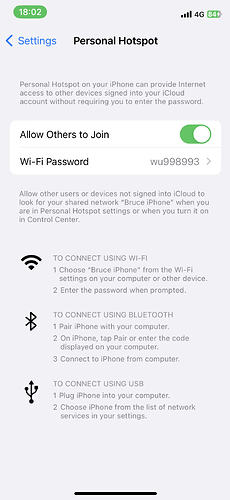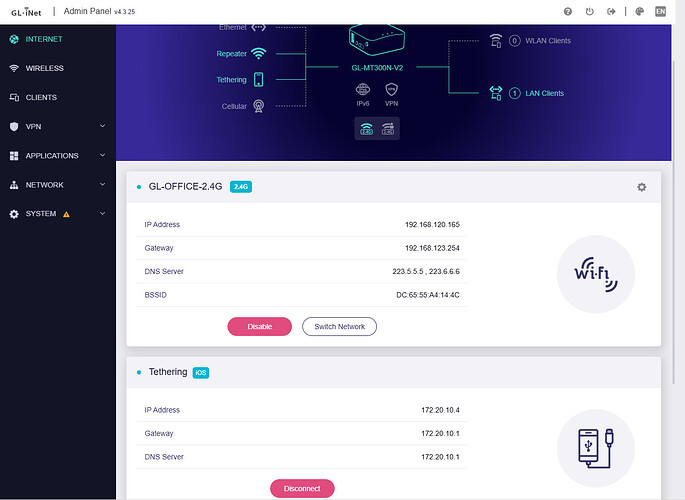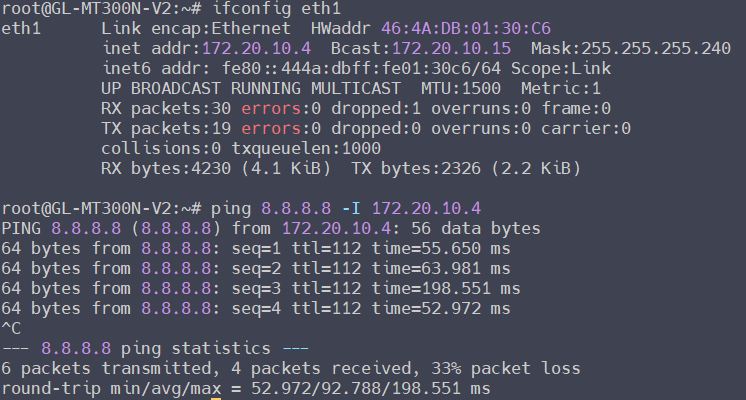When I connect the GL-MT300N-V2 and an iPhone 16e, the phone does not acknowledge and ask to "trust the computer (GL-MT300N-V2)" nor does the GL-MT300N-V2 say that there is anything connected so it can implement tethering. Does the GL-MT300N-V2 work with the new USB-C connections on newer iPhones?
Hi,
The GL-MT300N-V2 supports iPhone tethering. If it doesn't work, please share the version you are using and try to upgrade to the latest firmware version, or change the data transfer cable.
The GL-MT300N-V2 (Mango) router primarily uses a Micro USB port for power and a USB 2.0 port for data connections, including USB tethering. Newer iPhones, like the iPhone 16e, have transitioned to USB-C ports.
This difference in physical connection type is likely the primary reason you're encountering issues. While the GL-MT300N-V2 supports USB tethering with iPhones, it was designed for older iPhones that used Lightning or older USB standards, and it connects via its standard USB-A port.
Here's a breakdown of the situation and what you can consider:
1. USB-C to USB-A Adapter/Cable:
The most straightforward solution is to use a high-quality USB-C to USB-A cable or adapter. This will allow you to physically connect your iPhone 16e (USB-C) to the GL-MT300N-V2's USB-A port.
2. iPhone "Trust This Computer" Prompt:
Even with the correct cable, the "Trust This Computer" prompt on your iPhone is crucial. You must tap "Trust" when prompted by your iPhone to allow the GL-MT300N-V2 to access its personal hotspot for tethering. This prompt often appears when you first connect an iOS device to a new "computer" or accessory.
3. Enable Personal Hotspot on iPhone:
Ensure that Personal Hotspot is enabled on your iPhone 16e after connecting it to the GL-MT300N-V2. Go to Settings > Personal Hotspot and toggle Allow Others to Join on.
4. GL-MT300N-V2 Firmware:
Ensure your GL-MT300N-V2 has the latest firmware. GL.iNet frequently releases updates that improve compatibility with newer devices and iOS versions. Outdated firmware can cause tethering issues.
5. Troubleshooting Steps (if issues persist):
- Try a different USB-C to USB-A cable: A faulty or incompatible cable can prevent proper communication. Some users have reported that "crappy Apple USB cables" caused issues with GL.iNet routers and that using a "better" cable resolved it.
- Reboot both devices: Sometimes a simple reboot of both the iPhone and the router can resolve connection glitches.
- Reset iPhone Network Settings: On your iPhone, go to
Settings > General > Transfer or Reset iPhone > Reset > Reset Network Settings. This can sometimes clear up connection issues. - Check GL.iNet Router Admin Panel: After connecting, access the GL-MT300N-V2's web admin panel (usually via its Wi-Fi network) and navigate to the "Internet" section. Look for an option to connect or configure the USB tethered device. It might show up as "eth1" or a similar identifier.
- Disable Wi-Fi and Bluetooth on iPhone: Some users report that disabling Wi-Fi and Bluetooth on the iPhone while USB tethering can improve stability Official Site
6. GL-MT300N-V2 Limitations:
Keep in mind that the GL-MT300N-V2 is an older model (released around 2017) and might have some limitations with very new iOS versions or high USB-C data speeds, even with a physical connection. While it supports tethering, the underlying hardware might not be optimized for the latest iPhone protocols. If you consistently face issues, a newer GL.iNet router with native USB-C support might offer better compatibility and performance.
Mine is not working as well.
I have iPhone 14 Pro with GL-MT300N-V2 fw ver. 4.3.25
I've tried different cables, no luck.
I've tried reset to default, no luck.
Nothing shows up on the phone, and it's also not charging (power).
If it's not working anymore due to it's a grandpa unit, I need a confirmation.
Sorry, I did only have the iPhone11 Pro, but also is a lightning port like 14.
It works with the MT300N-v2.
Please check the cable first if it did not charge input the power.
Thanks for the testing.
I’ve changed multiple cables and even 2 phones and still not working. The phones are not even charging, is there a way to check my usb port is still working?