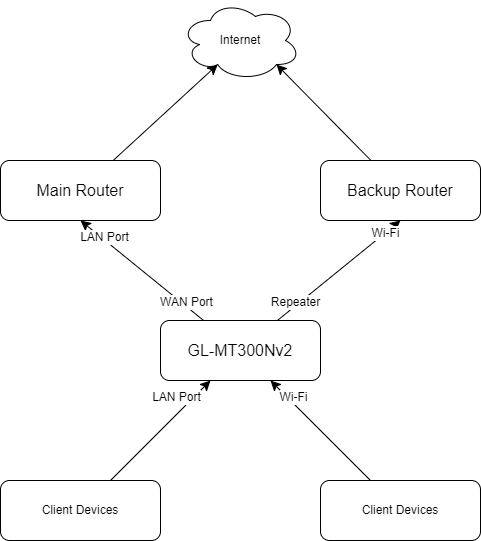Hello everyone, I have the GL-MT300N-v2 device and unfortunately I have a bit of confusion in my home network and I ask for your support.
I have various devices connected (Powerline, Extender, PC, smart TV and security systems) to a local LAN in my home.
All my devices are connected to my ISP’s Main Router (FTTC).
My ISP also handed me a SIM to use as a backup network (4G).
I bought the GL-MT300N-v2 thinking of using it in this way:
- Use the device as Fail-Over between the 2 internet connections
- Use the device in my OpenVPN
- Use my OpenVPN for some devices on my LAN
I originally set up the GL-MT300N-v2 like this:
- In the WAN port through the cable I connected my backup Router (4G) that I already had previously
- In the LAN port I have connected all my home infrastructure (LAN)
- Through Wi-Fi Reapeater my main Router (FTTC)
Unfortunately there seems to be some problem in the Wi-Fi connection between my main router (FTTC) and the GL-MT300N-v2 (Point number 3),
it loses the connection or the Wi-Fi of my main Router and it is no longer even detected.
Attention: I absolutely do not want to change the router of my ISP.
So I was thinking of doing in this way:
- to connect my main Router (FTTC) in the WAN port through the cable
- to connect my Backup Router (4G) via Wi-Fi Reapeater
- to connect all my home infrastructure in the LAN port (LAN)
In this way GL-MT300N-v2 correctly detects the internet connection of the Main Router (FTTC) but obviously my home infrastructure (LAN) is not detected in the WAN port
As soon as I connect the LAN cable of my home infrastructure (LAN), unfortunately an IP conflict arises.
So my question is as follows:
Isn’t it possible to have LAN and WAN at the same time with a single cable, since it’s the same network?
I would like GL-MT300N-v2 to “share” the internet connection it finds in the LAN network, is this possible?
I’m also open to your other suggestions.
A thousand thanks
I’m not sure I understand your question. Let’s use a topology diagram to describe the setup you are trying right now?
Do you want to see client devices connected directly to the GL-MT300Nv2 on the main route?
I don’t think this is likely. there is NAT in the GL-MT300Nv2 and the main router can’t see the GL-MT300Nv2’s LAN. You can only manage these devices through the GL-MT300Nv2.
How many subnets are conveniently configured on your primary router, backup router, and GL-MT300Nv2? You just need to modify them to three different address ranges.
I show the previous situation with a diagram:
Link
Instead, I show the situation I would like to achieve:
Link
Do you want to see client devices connected directly to the GL-MT300N-v2 on the main route?
Yes, I would like to be able to manage some devices on my LAN by combining them with my VPN and, if necessary, open the firewall ports for other devices.
How many subnets are conveniently configured on your primary router, backup router, and GL-MT300Nv2? You just need to modify them to three different address ranges.
In my above situation all devices are in 192.168.1.x class including GL-MT300N-v2 and subnet 255.255.255.0.
In the situation with which I’m doing the tests you find my “LAN” always with 192.168.1.x and subnet 255.255.255.0,
while the device “GL-MT300N-v2” has original ip 192.168.8.1 and subnet 255.255.255.0.
As for the “Router Backup” I can easily change the IP class (currently also this 192.168.1.x and subnet 255.255.255.0) because there are no directly connected devices.
What I mostly don’t understand is:
If I connect my current LAN which includes the “Main Router” to the LAN port of the GL-MT300N-v2,
why, in addition to detecting the various devices on my network, can’t it also use the “Gateway” and therefore my “Main Router”?
It’s probably me who doesn’t have enough computer networking skills and therefore I’m doing something wrong.
I’ll make it as simple as possible, but it’s still recommended that you understand the basics of networking if you’re trying to set up such a complex network.
Traffic transfer in a network cannot be circular.
You can look at your topology diagram and the client devices sending traffic to the Internet are following arrows. These arrows do not constitute a loop. You cannot connect the main router to the LAN port of the GL-MT300Nv2 when the GL-MT300Nv2 is already connected to the Wi-Fi of the main router via repeater. Otherwise, it will constitute a loop.
The intranet through which the traffic is transmitted should have a different subnet.
Using your topology diagram as an example, when the GL-MT300Nv2 wants to send traffic to the Internet, it must choose whether to go to the main router or the backup router. This is controlled via IP.
Let’s assume that the subnet of the primary router is 192.168.1.0/24 and the subnet of the backup router is 192.168.2.0/24. When the GL-MT300Nv2 sends traffic, it determines whether to send to the main or backup router by choosing 192.168.1.0/24 or 192.168.2.0/24. The same applies to the client device choosing the GL-MT300Nv2 or the main router.
Personal recommendation: For your scenario, the best way is to use the FTTC as an ISP router and use a router with 4G running VPN as the main router (such as GL-X3000 / Spitz AX). you can manage all client devices on the main router.
1 Like