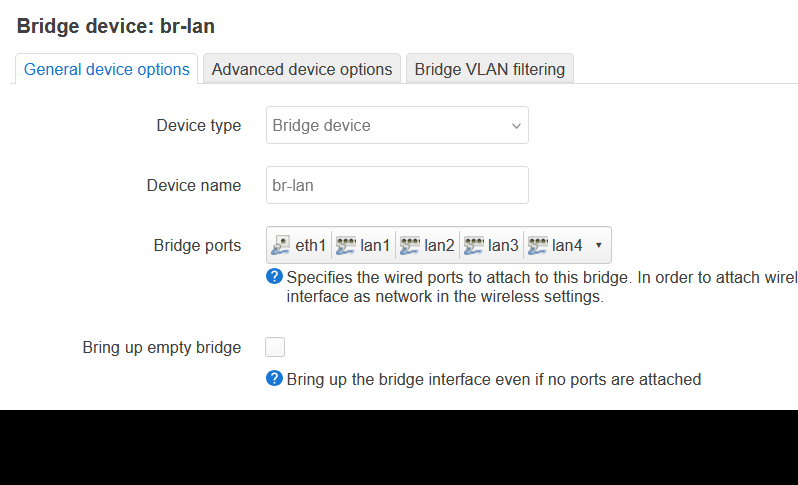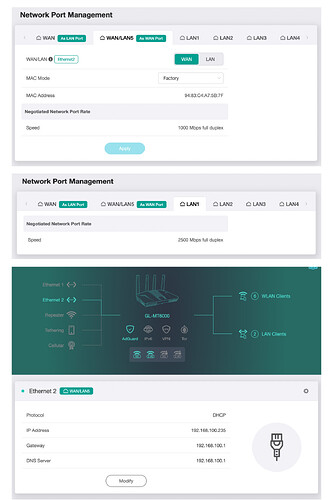Hi!
GL-MT6000 v4.6.8
WAN (first 2.5Gb port - and strange - it named eth1 but not eth0) - connected to one inet provider.
WAN/LAN1 (second 2.5Gb port) connected to PC (with 2.5Gb ethernet adapter) so "intranet" with good connection speed to router as "server".
Cable form second inet provider need to connect to any LAN2 - LAN5 router port.
Also may be 1st inet provider need to reconnect to free LAN2 - LAN5 router port.
It's enough to use 1Gb ports for provider connection but better to use two 2.5Gb ports for internal network connection (e.g. to NAS or USB3 NVMe disk in router).
So it is possible to change via standard GUI or may be via luci or need clean OpenWRT or not possible in any way?
Hi Community,
Just wanting to know if I can convert the dedicated WAN port on the FLINT2 router, so that I can run TWO LAN ports at 2.5Gbps ?
I know I can do this on my BerylAX, but it does list the port as WAN/LAN.
The FLINT2 lists it as WAN....
Hello, I recently purchased this router and am very happy with it, but I have a usage scenario that it doesn't appear to support out of the box. I wish to do multi-wan, but since I have 2.5Gb Internet connection, I must use the other 2.5Gb port to connect up to my LAN to maintain full speed. I work from home, so I also purchased a GL-X3000 to use as a cellular gateway, but I am only using it as a modem/bridge/NAT gateway for now. It works great for that application. I want to take one of the LAN ports on the GL-MT6000 and use it as a WAN port that I can use for failover to the cellular gateway. I would assume that I need to disassociate one of the ports from the LAN bridge and make it available as a separate WAN port, but I'm not sure how to accomplish this.
Is this possible? Thank you all for your assistance.
I literally just posted the same question. I want to use one of the LAN ports as a WAN port so I can do failover to a cell gateway, but still maintain my 2.5Gb internet connection.
Since all of you have the more or less same question, I merged this into on topic.
All, I was able to achieve this by using MWAN on the Luci side of things.
You must install MWAN and the luci MWAN plugin first.
- I took the LAN port I wanted to use out of the bridge interface. I my case I used LAN 5. This can be done in Luci by going to Network -> Interfaces -> Devices Tab -> Configure on br-lan device. Where it says bridge port, select and deselect LAN5. Save and Apply.
- In my case, since I was already using LAN 1 as a LAN port and not a WAN port, the SECONDWAN interface in Luci was unpopulated with a device. Select Edit on that interface and select LAN5 to associate that interface with the Luci SECONDWAN interface. Save and Apply.
- Under Network -> Load Balancing -> Interfaces Tab -> Add a new interface called "secondwan". Once added, select the destinations you would like to ping. At the time of this writing, the defaults are 1.1.1.1, 8.8.8.8, 208.67.222.222, 208.67.220.220. You can play around with your failover thresholds down at the bottom. For pure failover, it's important that we flush the state table when the interface comes back online, as we don't want to have any lingering states bound to the secondary WAN interface when the primary comes back online. Select all under Flush conntrack table. Save and Apply.
- On member tab, create a new member called "secondwan_only" and associate the metric of 1 and a weight of 3. Save and Apply.
- On Policies tab, edit the default policy to be only the members used, in this case "wan_only" and "secondwan_only". Save and Apply.
- Back under MWAN Interfaces tab, edit "WAN" and select all under Flush Conntrack Table. Save and Apply.
And that should be all that is needed. I haven't tested the ping side of it yet, but if I disconnect my primary WAN from the WAN port, the router will immediately failover the default route to the secondary. When I plug it back in, after about 10 seconds (what I selected under my MWAN config) it will failback the connections.
Hope this helps anyone in the future.
If go to System - Advanced Settings so really to luci interface and Network - Interfaces first time I see message like this:
"Network ifname configuration migration"
So what is really mean. What happen after "migration" and how its affect to standard GL-iNet GUI (don't think this is a reversible process)?
I did that and didn't notice any difference.
Think something had to change after all ![]() like described here.
like described here.
Its not a big problem but may be something else..
Also if we talk about mwan3 I see e.g. some iptables dependences and know about substitute iptables by nftables in fresh OpenWRT versions. So may be possible some problems in future around this?
That I'm not sure about. I don't have any inbound traffic use-case, so I don't need to worry about any firewall rules. The only thing I haven't yet tested is an outbound Wireguard tunnel and Tailscale VPN.
Yes it is work with some GUI issues (as I mentioned here). With modification via LuCi, for basic configuration:
Network -> Interfaces - WAN - choose WAN port (physical or VLAN if you need)
Network -> Devices - br-lan - choose lan ports
So is in future, it will be possible to expose all RJ45 interfaces for LAN/WAN setting in Gl-Inet Gui ( I have no ideas how is it hard/time-consuming for your team)?
I use a NAS with a 2.5GbE port and a PC with a 2.5GbE port, so I need to use both 2.5GbE ports on my router as LAN ports. In the standard admin panel, this can be done—you can reassign both 2.5GbE WAN ports to LAN.
However, where would the WAN port come from in this case?
• First option: Use a USB to Ethernet adapter. Connect it to the router’s USB port and simply use the tethering connection as WAN.
• But what if I want to use any 1Gbps LAN port as a WAN port?
After reserching how the firmware works, I found a way to do this by making minor modifications to just two files. I am confident that Gl.iNet can implement this functionality in future firmware updates, allowing the reassignment of a second WAN port to any of the five LAN ports.
Here’s how it looks:
- WAN/LAN5 appeared, it can be reassigned to LAN and WAN right there in the admin panel
- LAN1 it's 2.5GbE port
- Well, finally, the cable connected to the new WAN/LAN5 port is detected and everything works as before.
Hello Eugene,
you described exactly the configuration I also would like to have for my Flint2 with LAN5 port as WAN (manageable within the standard GUI). Could you explain what exactly you did to get everything working?
Thanks in advance,
hey mind sharing what u edited to get the admin panel to update? u can look at my reply post above this to see how i got both 2.5 port as lan but my standard admin panel GUI doesnt update like urs. appreciate it!
dont need plugin...used grok to simplify....go to luci, network, devices, br-lan, remove lan port u want to use for WAN. Click back to interfaces tab, look for WAN, edit....most important step (at least for me) make note of the current MAC address of eht1 in there. change device to lan u removed from br-lan save. go back to devices, edit lan u removed from br-lan and change mac address to one that eth1 had....for me, it was only the last character that changed
I'd love to see an easy way to do this implemented into new firmware
I would also like to see this capability in the Beryl AX ie Change LAN port to WAN Port via GUI. The modem I use compatibility issue with the 2.5gb port
What happens during the firmware update. Does the setting get reset?
If you need an easy way, then the vlan fucntion needs to be enhanced a little bit.