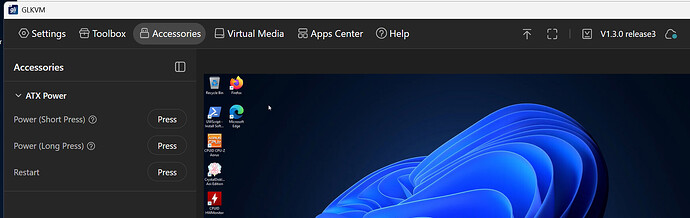I bought and installed 3 GL-RM1's with 3 GL-ATX's. Two sets are installed and working fine but one system is not detecting the GL-ATX in Accessories, and the GL-ATX board connected to that RM1 will blink off its two green and blue LEDs every five seconds then repeat. It will also occasionally power down the system, when I'm recycling power on the RM1 (disconnecting the USB power from the RM1).
On rare occassion, I've had the GL-RM1 briefly show the attached board in accessories. I've switched the GL-ATX board to another RM1 and it works flawlessly. I've switched a working ATX board to that RM1 and system, and it has the same issue.
I've doublechecked the ATX board in the failing system, and all the connections are correct with the case and motherboard, and I've tested each (all switches and lights work through the ATX board, between the motherboard and case, and function as expected).
The RM1 has been upgraded to the latest firmware.
At this point, I feel like I have a defective RM1, but would love to hear from anyone else who has run into this, before I exchange it for another unit.
Thanks!
Hi! Could you please exchange this "defective" RM1 with another which is work OK?
If This RM1 is defective, It will not detecting the working ATX too.
Hi Alex, thanks for the quick response. I have two machines with two RM1/ATX's side by side, so I was able to take the working setup and connected the RM1 from the "good" machine, to the USB-C port of the ATX board that was blinking. When connected to the RM1 from the working pair, the blinking ATX board went solid and was detected without issue in the Accessories tab of the "good" RM1.
Reversing the process and connecting the RM1 from the pair that was not working to a known good ATX board, caused that ATX board to start the 5 second blink interval.
I've ordered another RM1 from Amazon that will be here today to permanently swap out the RM1 that is having issues, but I'm happy to continue to test with it for a bit, if that is helpful.
For transparency, I did open a ticket on this issue when I had less information (the ticket was opened prior to this post): [Ticket-80018].
Here is the followup and results from that ticket that is still currently open:
Thank you for your inquiry.
We are very sorry to cause you trouble.
Could you please collect information according to the following steps for simple troubleshooting:
- Enter in the RM1 backend terminal interface of the abnormal ATX: ls /dev/tty*
Send us the results.
2.If the result of step 1 shows /dev/ttyACM0, execute: atxpower /dev/ttyACM0 power_state
Send us the results.
3.Try replacing the faulty ATX with a good one, keep RM1 and PC unchanged, and compare to see if there is any abnormality.
and my responses:
1:
bash-4.4# ls /dev/tty*
/dev/tty /dev/ttyFIQ0 /dev/ttyS0
2: N/A
3: Known good ATX inserted into same machine shows same behavior. Also, flashing ATX board moved to another machine and another RM1 works correctly.
Hi Minmie, the updated firmware seems to be working. I have just updated and reconnected and the ATX board is now showing as present in Accessories, and the LEDs on the ATX board itself are now stable and consistently lit. I will continue to test and monitor today, and mark this as a solution if there are no other issues.
As a side note, while upgrading, the RM1 decided to power off the machine it was connected to, so clearly it was talking to the ATX board. The behavior was unexpected.
So to close this out, the firmware PM1-1.3.0-0701 (release 3), installed and corrected the issue with the misbehaving unit. I did already order a replacement which arrived, so I swapped it out, and the new unit worked immediately as expected.
I configured the new unit the same as the old one, and upgraded it to the current publicly available release through the app (v1.3.0 release1), and it continued to perform as expected, never having any issues with the paired GL-ATX board. I plan on keeping this one in place, since it behaved in line with my other units.
I don't know what is different about this unit, but for reference, it was device ID pcf9e57, if that helps provide anything about its manufacturing date or lot. I plan on returning this unit (I don't need 4), but if you want more information off of it before I do, please let me know.
2 Likes