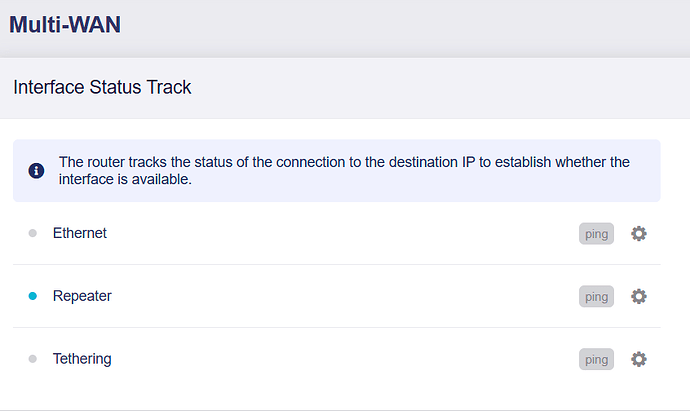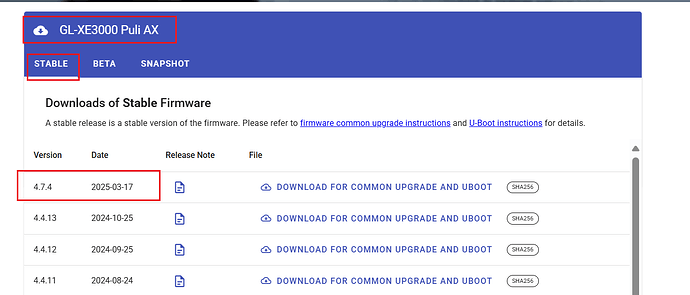Hi GL.iNet support team,
I'm experiencing an issue with my GL-X3000 involving cellular failover when using Multi-WAN with Cellular and WiFi. I have configured my device to prioritize the cellular connection over WiFi.
However, regularly, the cellular modem interface (modem_0001) goes into an error state and does not recover automatically. It appears that this happens whenever the cellular IP address changes. The problem seems to be that mwan3 does not properly detect the IP change, continuing to track the previous IP, which then causes a connection failure.
Here are some details:
-
I'm using both cellular and WiFi connections, with the cellular connection set to a higher priority.
-
When the IP address for the cellular network changes,
mwan3continues to track the old IP rather than the newly assigned one, which I suspect is causing the issue.
IP Routing Information:
After the IP change, you can see how the route updates (IP addresses have been redacted):
root@GL-X3000:/tmp/log# ip route show
default via 01.01.01.1 dev apcli0 proto static src 01.01.01.58 metric 20
default via 03.03.87.44 dev rmnet_mhi0 proto static src 03.03.87.43 metric 40
01.01.01.0/23 dev wgclient scope link
01.01.01.0/23 dev apcli0 proto static scope link metric 20
10.10.22.0/24 dev wgclient proto kernel scope link src 10.10.22.15
03.03.87.40/29 dev rmnet_mhi0 proto static scope link metric 40
192.168.9.0/24 dev br-guest proto kernel scope link src 192.168.9.1
192.168.12.0/22 dev wgclient scope link
192.168.15.0/24 dev br-lan proto kernel scope link src 192.168.15.1
mwan3 Tracking Before Fix:
mwan3track is still trying to monitor the old IP (02.02.1.109), which causes the cellular modem interface to fail:
root@GL-X3000:/tmp/log# ps | grep mwan3
7463 root 1460 S /bin/sh /usr/sbin/mwan3track modem_0001 rmnet_mhi0 online 02.02.1.109 1.1.1.1 8.8.8.8 208.67.222.222 208.67.220.220
9290 root 1584 S /bin/sh /usr/sbin/mwan3rtmon
16984 root 1452 S /bin/sh /usr/sbin/mwan3track wwan apcli0 online 01.01.01.58 1.1.1.1 8.8.8.8 208.67.222.222 208.67.220.220
Temporary Fix:
Manually running mwan3 ifup for the modem_0001 interface resolves the problem:
root@GL-X3000:/tmp/log# mwan3 ifup modem_0001
iptables: Chain already exists.
Command failed: Not found
After executing the command, mwan3track correctly picks up the new IP address (03.03.87.43):
root@GL-X3000:/tmp/log# ps | grep mwan3
9290 root 1584 S /bin/sh /usr/sbin/mwan3rtmon
16984 root 1452 S /bin/sh /usr/sbin/mwan3track wwan apcli0 online 01.01.01.58 1.1.1.1 8.8.8.8 208.67.222.222 208.67.220.220
21275 root 1460 S /bin/sh /usr/sbin/mwan3track modem_0001 rmnet_mhi0 online 03.03.87.43 1.1.1.1 8.8.8.8 208.67.222.222 208.67.220.220
Logs Showing the IP Change:
I managed to record logs during the IP change. Most notably the ifdown event reports an "unknown" interface.
Thu Nov 14 13:45:15 2024 user.notice root: modem ip different, now regain ip ...
Thu Nov 14 13:45:15 2024 daemon.notice netifd: Interface 'modem_0001_4' has lost the connection
Thu Nov 14 13:45:15 2024 daemon.info dnsmasq[8558]: reading /tmp/resolv.conf.d/resolv.conf.auto
Thu Nov 14 13:45:15 2024 daemon.info dnsmasq[8558]: using only locally-known addresses for domain test
Thu Nov 14 13:45:15 2024 daemon.info dnsmasq[8558]: using only locally-known addresses for domain onion
Thu Nov 14 13:45:15 2024 daemon.info dnsmasq[8558]: using only locally-known addresses for domain localhost
Thu Nov 14 13:45:15 2024 daemon.info dnsmasq[8558]: using only locally-known addresses for domain local
Thu Nov 14 13:45:15 2024 daemon.info dnsmasq[8558]: using only locally-known addresses for domain invalid
Thu Nov 14 13:45:15 2024 daemon.info dnsmasq[8558]: using only locally-known addresses for domain bind
Thu Nov 14 13:45:15 2024 daemon.info dnsmasq[8558]: using only locally-known addresses for domain lan
Thu Nov 14 13:45:15 2024 daemon.info dnsmasq[8558]: using nameserver 01.01.01.1#53
Thu Nov 14 13:45:15 2024 daemon.notice netifd: Interface 'modem_0001_4' is now down
Thu Nov 14 13:45:15 2024 daemon.notice netifd: Interface 'modem_0001_4' is disabled
Thu Nov 14 13:45:15 2024 daemon.notice netifd: Interface 'modem_0001_4' is enabled
Thu Nov 14 13:45:15 2024 daemon.notice netifd: Interface 'modem_0001_4' is setting up now
Thu Nov 14 13:45:15 2024 daemon.notice netifd: modem_0001_4 (24763): udhcpc: started, v1.33.2
Thu Nov 14 13:45:15 2024 daemon.notice netifd: modem_0001_4 (24763): udhcpc: sending discover
Thu Nov 14 13:45:15 2024 daemon.notice netifd: modem_0001_4 (24763): udhcpc: sending select for 03.03.87.43
Thu Nov 14 13:45:15 2024 daemon.notice netifd: modem_0001_4 (24763): udhcpc: lease of 03.03.87.43 obtained, lease time 7200
Thu Nov 14 13:45:15 2024 daemon.notice netifd: Interface 'modem_0001_4' is now up
Thu Nov 14 13:45:15 2024 daemon.info dnsmasq[8558]: reading /tmp/resolv.conf.d/resolv.conf.auto
Thu Nov 14 13:45:15 2024 daemon.info dnsmasq[8558]: using only locally-known addresses for domain test
Thu Nov 14 13:45:15 2024 daemon.info dnsmasq[8558]: using only locally-known addresses for domain onion
Thu Nov 14 13:45:15 2024 daemon.info dnsmasq[8558]: using only locally-known addresses for domain localhost
Thu Nov 14 13:45:15 2024 daemon.info dnsmasq[8558]: using only locally-known addresses for domain local
Thu Nov 14 13:45:15 2024 daemon.info dnsmasq[8558]: using only locally-known addresses for domain invalid
Thu Nov 14 13:45:15 2024 daemon.info dnsmasq[8558]: using only locally-known addresses for domain bind
Thu Nov 14 13:45:15 2024 daemon.info dnsmasq[8558]: using only locally-known addresses for domain lan
Thu Nov 14 13:45:15 2024 daemon.info dnsmasq[8558]: using nameserver 01.01.01.1#53
Thu Nov 14 13:45:15 2024 daemon.info dnsmasq[8558]: using nameserver 212.27.40.240#53
Thu Nov 14 13:45:15 2024 daemon.info dnsmasq[8558]: using nameserver 212.27.40.241#53
Thu Nov 14 13:45:15 2024 user.notice mwan3[24739]: Execute ifdown event on interface modem_0001_4 (unknown)
Thu Nov 14 13:45:16 2024 user.notice firewall: Reloading firewall due to ifdown of modem_0001_4 ()
Thu Nov 14 13:45:16 2024 user.notice mwan3[25074]: Execute ifup event on interface modem_0001_4 (rmnet_mhi0)
Thu Nov 14 13:45:16 2024 user.notice mwan3[25074]: Starting tracker on interface modem_0001_4 (rmnet_mhi0)
Thu Nov 14 13:45:19 2024 user.info mwan3rtmon[9290]: Detect rtchange event.
Thu Nov 14 13:45:19 2024 user.notice firewall: Reloading firewall due to ifup of modem_0001_4 (rmnet_mhi0)
Thu Nov 14 13:45:21 2024 user.info mwan3track[7463]: Lost 8 ping(s) on interface modem_0001 (rmnet_mhi0)
I'm trying to understand why mwan3 doesn’t seem to recognize the new IP address on its own and fails to adjust accordingly. Is there a configuration or setting I might be missing that would enable automatic recognition of the IP address change without having to manually trigger mwan3 ifup each time?
Alternatively, is there any known issue or workaround related to mwan3 failing to detect changes in IP addresses for a cellular modem?
Thanks in advance for your help.