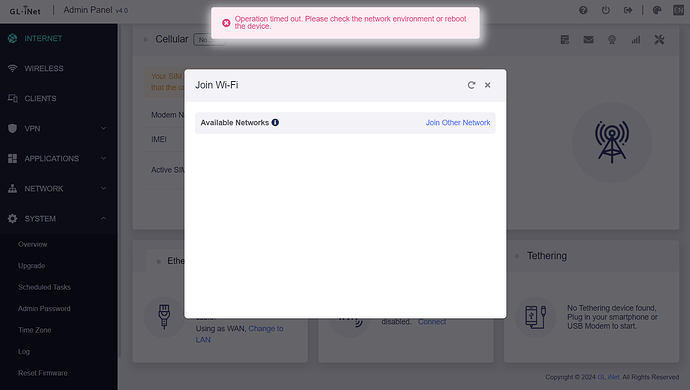Here’s the log of trying to connect in the Luci interface to my mobile phone hotspot.
Sun Jan 14 08:46:04 2024 daemon.err eco: (gl-cloud:176) fetch ca fail: connect fail: resolve “gslb-eu.goodcloud.xyz” fail: 0 address
Sun Jan 14 08:46:04 2024 daemon.err eco: (gl-cloud:510) reconnect mqtt in 5s…
Sun Jan 14 08:46:09 2024 daemon.err eco: (gl-cloud:176) fetch ca fail: connect fail: resolve “gslb-eu.goodcloud.xyz” fail: 0 address
Sun Jan 14 08:46:09 2024 daemon.err eco: (gl-cloud:510) reconnect mqtt in 5s…
Sun Jan 14 08:46:14 2024 daemon.err eco: (gl-cloud:176) fetch ca fail: connect fail: resolve “gslb-eu.goodcloud.xyz” fail: 0 address
Sun Jan 14 08:46:14 2024 daemon.err eco: (gl-cloud:510) reconnect mqtt in 5s…
Sun Jan 14 08:46:15 2024 kern.notice kernel: [55128.947612] 7981@C08L3,ap_peer_auth_req_at_idle_action() 717: AUTH - MBSS(2), Rcv AUTH seq#1, Alg=0, Status=0 from [wcid=1023]2c:db:07:ef:6b:fe
Sun Jan 14 08:46:15 2024 kern.debug kernel: [55128.960522] entrytb_aid_aquire(): found non-occupied aid:4, allocated from:4
Sun Jan 14 08:46:15 2024 kern.warn kernel: [55128.967582] 7981@C13L2,MacTableInsertEntry() 1537: New Sta:2c:db:07:ef:6b:fe
Sun Jan 14 08:46:15 2024 kern.notice kernel: [55128.976268] 7981@C08L3,ap_cmm_peer_assoc_req_action() 1647: Recv Assoc from STA - 2c:db:07:ef:6b:fe
Sun Jan 14 08:46:15 2024 kern.err kernel: [55128.985447] WiFi@C15L1,WPAValidateRSNIE() 3167: [ERROR] : invalid PMKID !!!
Sun Jan 14 08:46:15 2024 kern.err kernel: [55128.992494] 7981@C08L1,APBuildAssociation() 693: invalid status code(1) !!!
Sun Jan 14 08:46:15 2024 kern.notice kernel: [55128.999457] 7981@C08L3,ap_cmm_peer_assoc_req_action() 2170: ASSOC Send ASSOC response (Status=1)…
Sun Jan 14 08:46:16 2024 kern.notice kernel: [55129.020980] 7981@C08L3,ap_peer_auth_req_at_idle_action() 717: AUTH - MBSS(2), Rcv AUTH seq#1, Alg=0, Status=0 from [wcid=1]2c:db:07:ef:6b:fe
Sun Jan 14 08:46:16 2024 kern.notice kernel: [55129.034834] 7981@C08L3,ap_cmm_peer_assoc_req_action() 1647: Recv Assoc from STA - 2c:db:07:ef:6b:fe
Sun Jan 14 08:46:16 2024 kern.err kernel: [55129.044016] WiFi@C15L1,WPAValidateRSNIE() 3167: [ERROR] : invalid PMKID !!!
Sun Jan 14 08:46:16 2024 kern.err kernel: [55129.051025] 7981@C08L1,APBuildAssociation() 693: invalid status code(1) !!!
Sun Jan 14 08:46:16 2024 kern.notice kernel: [55129.057987] 7981@C08L3,ap_cmm_peer_assoc_req_action() 2170: ASSOC Send ASSOC response (Status=1)…
Sun Jan 14 08:46:16 2024 kern.notice kernel: [55129.098944] 7981@C08L3,ap_peer_auth_req_at_idle_action() 717: AUTH - MBSS(2), Rcv AUTH seq#1, Alg=0, Status=0 from [wcid=1]2c:db:07:ef:6b:fe
Sun Jan 14 08:46:16 2024 kern.notice kernel: [55129.112826] 7981@C08L3,ap_cmm_peer_assoc_req_action() 1647: Recv Assoc from STA - 2c:db:07:ef:6b:fe
Sun Jan 14 08:46:16 2024 kern.err kernel: [55129.121985] WiFi@C15L1,WPAValidateRSNIE() 3167: [ERROR] : invalid PMKID !!!
Sun Jan 14 08:46:16 2024 kern.err kernel: [55129.129008] 7981@C08L1,APBuildAssociation() 693: invalid status code(1) !!!
Sun Jan 14 08:46:16 2024 kern.notice kernel: [55129.135970] 7981@C08L3,ap_cmm_peer_assoc_req_action() 2170: ASSOC Send ASSOC response (Status=1)…
Sun Jan 14 08:46:16 2024 kern.notice kernel: [55129.175700] 7981@C08L3,ap_peer_auth_req_at_idle_action() 717: AUTH - MBSS(2), Rcv AUTH seq#1, Alg=0, Status=0 from [wcid=1]2c:db:07:ef:6b:fe
Sun Jan 14 08:46:16 2024 kern.notice kernel: [55129.189570] 7981@C08L3,ap_cmm_peer_assoc_req_action() 1647: Recv Assoc from STA - 2c:db:07:ef:6b:fe
Sun Jan 14 08:46:16 2024 kern.err kernel: [55129.198728] WiFi@C15L1,WPAValidateRSNIE() 3167: [ERROR] : invalid PMKID !!!
Sun Jan 14 08:46:16 2024 kern.err kernel: [55129.205738] 7981@C08L1,APBuildAssociation() 693: invalid status code(1) !!!
Sun Jan 14 08:46:16 2024 kern.notice kernel: [55129.212709] 7981@C08L3,ap_cmm_peer_assoc_req_action() 2170: ASSOC Send ASSOC response (Status=1)…
Sun Jan 14 08:46:16 2024 kern.err kernel: [55129.262472] 7981@C08L1,ap_peer_auth_req_at_idle_action() 692: wcid1 exist in Band1 but Recv Band0, CH9 => SKIP
Sun Jan 14 08:46:16 2024 kern.warn kernel: [55129.272490] 7981@C01L2,wifi_sys_disconn_act() 1002: wdev_idx=2
Sun Jan 14 08:46:16 2024 kern.warn kernel: [55129.278659] 7981@C13L2,MacTableDeleteEntry() 1793: Del Sta:2c:db:07:ef:6b:fe
Sun Jan 14 08:46:16 2024 kern.notice kernel: [55129.285927] 7981@C08L3,ap_peer_auth_req_at_idle_action() 717: AUTH - MBSS(0), Rcv AUTH seq#1, Alg=0, Status=0 from [wcid=1]2c:db:07:ef:6b:fe
Sun Jan 14 08:46:16 2024 kern.debug kernel: [55129.298566] entrytb_aid_aquire(): found non-occupied aid:4, allocated from:4
Sun Jan 14 08:46:16 2024 kern.warn kernel: [55129.305622] 7981@C13L2,MacTableInsertEntry() 1537: New Sta:2c:db:07:ef:6b:fe
Sun Jan 14 08:46:16 2024 kern.notice kernel: [55129.321080] 7981@C08L3,ap_cmm_peer_assoc_req_action() 1647: Recv Assoc from STA - 2c:db:07:ef:6b:fe
Sun Jan 14 08:46:16 2024 kern.notice kernel: [55129.330486] 7981@C08L3,ap_cmm_peer_assoc_req_action() 2170: ASSOC Send ASSOC response (Status=0)…
Sun Jan 14 08:46:16 2024 kern.notice kernel: [55129.339679] 7981@C01L3,wifi_sys_conn_act() 1115: wdev idx = 0
Sun Jan 14 08:46:16 2024 kern.notice kernel: [55129.345810] 7981@C08L3,hw_ctrl_flow_v2_connt_act() 215: wdev_idx=0
Sun Jan 14 08:46:16 2024 kern.notice kernel: [55129.469397] 7981@C15L3,WPABuildPairMsg1() 5280: <=== send Msg1 of 4-way
Sun Jan 14 08:46:16 2024 kern.notice kernel: [55129.480714] 7981@C15L3,PeerPairMsg2Action() 6202: ===>Receive msg 2
Sun Jan 14 08:46:16 2024 kern.notice kernel: [55129.487548] 7981@C15L3,WPABuildPairMsg3() 5557: <=== send Msg3 of 4-way
Sun Jan 14 08:46:16 2024 kern.notice kernel: [55129.494219] 7981@C15L3,PeerPairMsg4Action() 6632: ===>Receive msg 4
Sun Jan 14 08:46:16 2024 daemon.info dnsmasq-dhcp[5766]: DHCPREQUEST(br-lan) 192.168.8.142 2c:db:07:ef:6b:fe
Sun Jan 14 08:46:16 2024 daemon.info dnsmasq-dhcp[5766]: DHCPACK(br-lan) 192.168.8.142 2c:db:07:ef:6b:fe RazerBook
Sun Jan 14 08:46:16 2024 kern.warn kernel: [55129.505748] 7981@C15L2,PeerPairMsg4Action() 6994: AP SETKEYS DONE(ra0) - AKMMap=WPA2PSK, PairwiseCipher=AES, GroupCipher=AES, wcid=1 from 2c:db:07:ef:6b:fe
Sun Jan 14 08:46:16 2024 kern.warn kernel: [55129.505748]