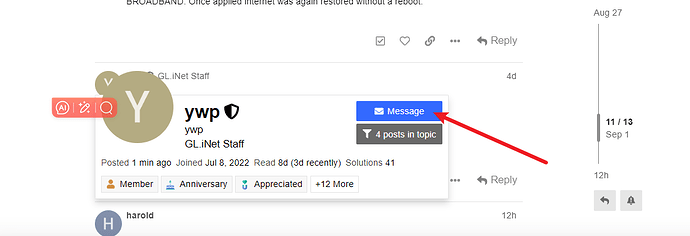GL-X3000 (Spitz AX) - I am in the US and using an AT&T sim from an iPhone with an unlimited data plan. To get the internet I must manually set the apn to “BROADBAND “. This works well, but only about 48 to 72 hours. Internet service is lost and when I check, the apn has changed back to the default factory setting. I have to manually change again. What can be done to lock the apn to “BROADBAND”?
Did you try to create a specific carrier profile already?
See: https://docs.gl-inet.com/router/en/4/interface_guide/internet_cellular/#carrier-profile
Did the device restart before the apn automatically changed?
No, the device does not restart before the apn changes back to the factory default. I ran a test to be certain. While having internet service, the unit was unplugged from the power source. Internet service was restored when the unit received power again. In addition I tried a reboot. Internet service was once again restored. As an added note, when the apn is changed back to "BROADBAND" a reboot is not required. It may take a few minutes, but internet service is restored.
I do not know how to create a specific profile for AT&T. I am researching.
Do you have dual card switching enabled?
If it is not enabled and the device is not restarted, the apn should not change
After the apn is changed
Can you download the log and send it to me?
thank you
I am using only one sim card. I disabled dual card switching the last time I had to reenter the apn after noticing it enabled. It has now been five full days without internet loss due to the changing in the apn. Hopefully the problem is resolved. If the apn changes again, I will try to download the log if I can figure out how to do it.
Thanks so much.
After a full week, lost internet again. The apn reverted back to the default from BROADBAND. I am trying to upload the log.
logread.tar (221.5 KB)
Thanks
The latest version of the firmware for the modem has some fixes that might address this. It can be found here and you are looking for RM520NGLAAR03A04M4G_01.202.01.202
This log looks like the device just rebooted
Can you try setting the apn to BROADBAND and then restart it a few times to see if the apn changes?
thank you
With internet and the apn set to BROADBAND, I rebooted 3 times as admin. Each time the apn remained as BROADBAND. Also, I unplugged the device twice and then powered back up. Both times the apn remained BROADBAND.
The last time internet was lost, I rebooted the device a couple of times by unplugging and replugging to power. The result was still no internet. I restored by changing the apn back to BROADBAND. Once applied internet was again restored without a reboot.
hello
Can you share your device?
I want to add a few lines to the log to see where the problem is
If you know SSH, I can also tell you where to add
I can share my device. I do not know SSH. Let me know what to do on my end.
As an update, my internet went down this morning after being up for seven days. Again, BROADBAND dropped out as the apn. I entered it again and applied. Internet returned without a reboot.
Thanks
Technical Support via GoodCloud.tar (192 KB)
Please follow this document to share your device
When you're done, text me your mac address and password
Sorry, but I do not know how how to give an extra internet connection. Instructions are "Please use the cable or repeater to build the 2nd connection and make sure it works". Can you please instruct me how to do this.
Thanks
You can open a hot spot on your phone
The X3000 then uses a relay to connect to this hotspot
@admon Likely should help hide some of this info from the public forum.
Thanks for letting me know!
You are dealing with a novice. How would I go about keeping information private that is being supplied to technical support? I appreciate what you and packetmonkey did to protect me.
It is not a big deal - those information won't harm you or your router mostly. But @packetmonkey is right that sharing them might be some issue.
Please send your details to @ywp by PM.
If you can not send him a PM, let me know.