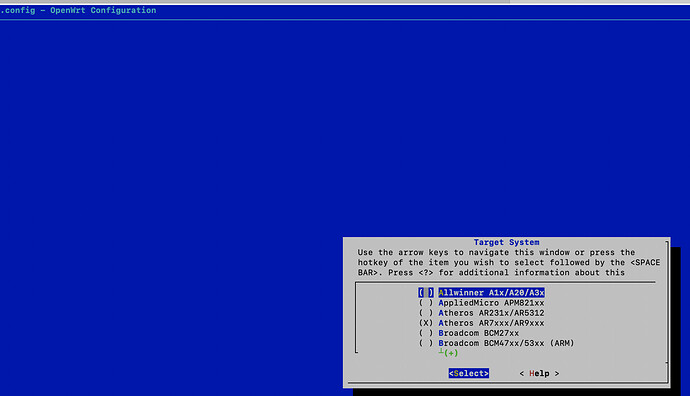Hi Forum,
Are there any specific GL-X750 image builder and clean firmware?Build Your OpenWrt Firmware in 30 Minutes - GL.iNet describes quick workaround. On that page, I was able to access the image builder download page at 404 Page not found - GL.iNet but that page has just recently removed (404).
Also the firmware download page doesn’t has any X750 clean firmware listed.
Can someone point me where to gather these resources please?
Johnex
July 6, 2020, 12:09am
2
If you want a completely clean OpenWRT firmware without the GL UI, you can build it using this:
If you want to make your own images with the GL UI, but with your own configs and packages, use this:
Thanks for your reply. I’ll find out and update my progress.
Again thanks for your pointer. I have successfully built a x750 firmware, but i doesn’t like it has the latest firmware version like the official firmware has
Built FW: 3.027
I tried using images.json from x750 branch https://raw.githubusercontent.com/gl-inet/glinet/x750/images.json that has x750 version 3.104
Ran build command with:
./gl_image -p x750 -c images.json -b x750
And got these errors:
Collected errors:
* opkg_install_cmd: Cannot install package gl-tor.
make[2]: *** [package_install] Error 255
make[1]: *** [_call_image] Error 2
make: *** [image] Error 2
Failed to build gl-x750...
Did i miss something here or I did the wrong way?
Thanks!
Johnex
July 9, 2020, 11:58am
5
@robotluo Looks like the imagebuilder for the x750 needs updating
alzhao
July 16, 2020, 10:33am
6
Can you remove the package “gl-tor” and try again?
@HeyJoe86 were you eventually successful? Have you been able to run a 19.07 or later OpenWRT (either built by you or downloaded) on your x750?
In building, what is the target I should choose for X750?
Thanks in advance.