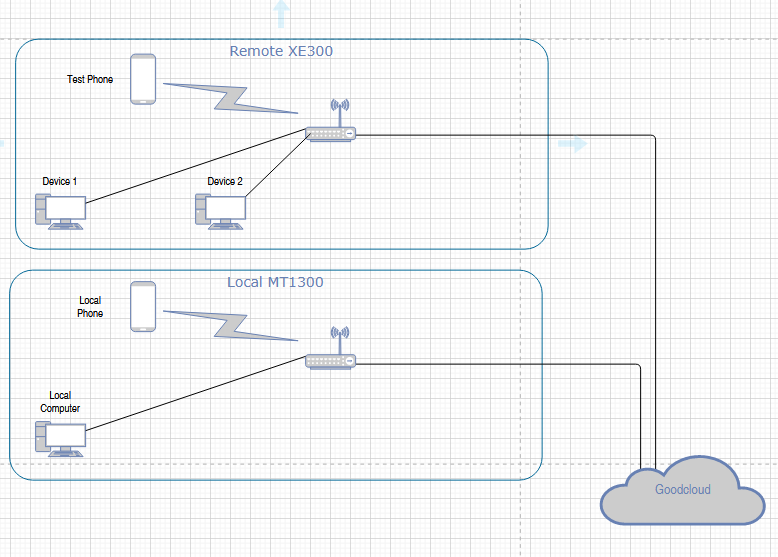Title says it, I created a S2S link and I can ping most devices from windows but not all. 2 of my devices cannot pass traffic across the S2S. The weird thing is that I can successfully ping everything from the far side SSH terminal?! Even weirder, traceroute from far side SSH fails.
Sounds like a local firewall issue on the device itself maybe?
I don’t think so, I can pass traffic with other devices on the far side network. I’ll check the settings though
Nope. I put my computer in the DMZ, no change.
Ah, I misread it.
Since one direction works and the other not it might be an issue with routing. Are the default routes on the devices correctly set?
No local VPN on the devices for example?
Got it, no worries.
I’ll have to look on how to set default routes.
But if you mean no open VPN/Wireguard then no, only goodcloud enabled.
In most cases they will be set by DHCP. But since you can change them manually (like all routes) this could be some issue here.
Do you ping by name or IP?
Are there any other devices involved? Like APs or other routers, switches, etc.?
It gets weirder. The far side router can ping it’s local devices, but can’t run a traceroute on one?
I’m pinging by IP. The devices have static IPs and they are set at the devices and in the router. I have involved other devices on the far side router to check the S2S and they ping and traceroute fine.
Since you use static IPs: Are the subnets all the same and correct?
It might be good if you could describe more in details what the devices config looks like.
Maybe using https://draw.io for a small network plan.
Very cool site. I hadn’t run across it before but I will definitely use it more in the future.
I made a dead simple network config (enclosed).
Goodcloud S2S is enabled, with the “Local MT1300” having an exposed port.
All devices are DHCP, except "device 1 & “device 2”. they are static IP, with IP set at device and Router.
From “Local Computer” I can connect to the admin page on “Remote XE300”. From there I can see all “Remote XE300” connected clients, observe traffic speed etc.
From “Local computer” I can use the Rttys utility in “Remote XE300” to ping and traceroute “Remote XE300” connected clients. All pings work, traceroute works with all but “device 2” (?!)
From “Local computer” I can use the Rttys utility in “Local MT1300” to ping and traceroute “Remote XE300” connected clients. All pings work, traceroute works with all but “device 2” (?!)
From “Local Computer” command line I can successfully ping & tracert “remote xe300” and “test phone”, but “device 1” or “device 2” don’t respond to either.