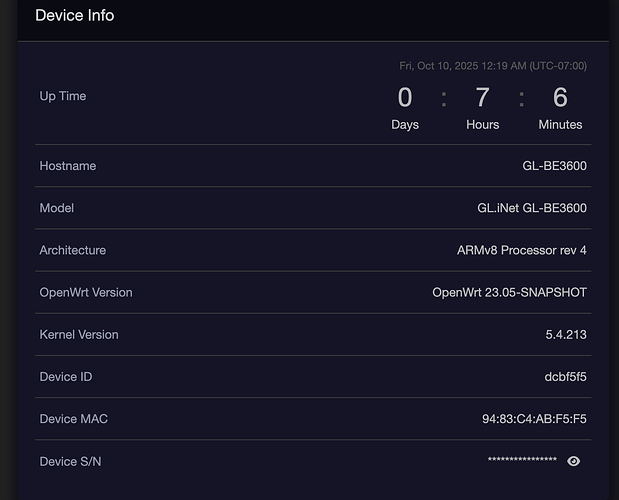Hey everyone,
I’m trying to set up a SOCKS5 proxy on my GL.iNet BE3600 (Slate7) router to route traffic properly, but I’m running into some frustrating leaks that are undermining the whole point of using a proxy. I’ve been experimenting with Singbox and a couple of other proxy software options, but no matter what I do, it seems to tunnel my IP address successfully while still exposing my real DNS and causing WebRTC leaks. This basically defeats the purpose of anonymizing my connection.
Here’s a bit more detail on my setup:
-
Router: GL.iNet BE3600 (Slate7), running the latest firmware (version 4.8.1).
-
Proxy: SOCKS5 from a reliable provider (not a VPN, specifically SOCKS5 for selective routing).
-
Software tried: Singbox primarily, redsocks and like Shadowsocks or basic proxy configs via the router’s admin panel.
-
What happens: Traffic appears to go through the proxy IP when I check via sites like whatismyipaddress.com, but DNS queries leak my ISP’s DNS, and WebRTC tests (e.g., on browserleaks.com) show my real public IP.
I’ve double-checked the basic configs: proxy server IP/port, authentication, and enabling it for WAN or specific devices. But the DNS isn’t routing through the proxy, and WebRTC isn’t being blocked or masked.
My questions:
-
Is there a specific setting in the GL.iNet admin interface or Singbox config that I need to adjust to force DNS queries to route through the SOCKS5 proxy’s IP instead of leaking?
-
Could this be related to a firewall rule? Maybe I need to add or modify something in iptables, nftstable the router’s firewall to redirect DNS traffic (port 53) over the proxy?
-
Has anyone successfully set this up on the BE3600/Slate7? Any step-by-step tips, config snippets, or alternative software recommendations that handle DNS and WebRTC properly with SOCKS5?
I’d really appreciate any advice or troubleshooting steps – I’m not super advanced with networking, but I can follow detailed instructions. Thanks in advance for the help!