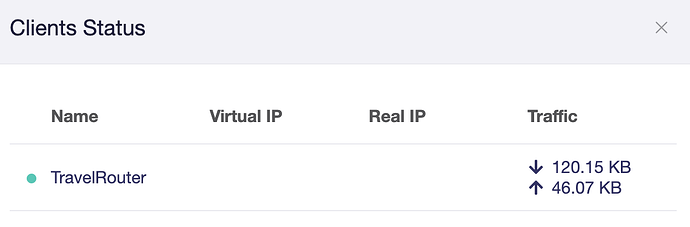I set up a Home Router VPN Server so while I’m traveling my IP still shows that I’m at home in the states.
Details:
I’m using AXT1800 <=> AXT1800, with WireGuard VPN client/server setup.
Home Modem - Xfinity xFi
Home Router (VPN) - AXT1800 - WireGuard Server - location: FL
Travel Router - AXT1800 - WireGuard Client - location: CA
Connecting Device: Macbook Pro
Both AXT1800’s are on version 4.4.6.
Setup
I’m using GoodCloud so I’m able to access the admin panel of the Home Router.
I followed this video to get it set up.
I added port forwarding through Xfinity mobile app.
Problem
From the Travel Router in CA - when I check speedtest.net or run curl ipinfo.io, the Travel Router is saying it’s in CA when it should be saying FL.
Debugging:
-
I am able to access the internet from the Travel Router from CA (and while in FL using mobile hotspot to connect).
-
I did a sanity check while in CA with IP Vanish VPN by using a server in FL, and after running
curl ipinfo.ioit said the IP was in FL. So something is up with the Home/Travel Router setup. -
I also checked the Home Router’s Admin Panel > VPN Dashboard. It says that the Travel Router is connected. I’ve cut out the IP’s in the images below.
-
I checked the toggle button to make sure it wasn’t off. It was off, but it isn’t configured. I switched it to the on position though.
-
I saw this post where they used
traceroute domain.com, but I’m not sure exactly what to look for.
I’m not exactly sure where to go from here.