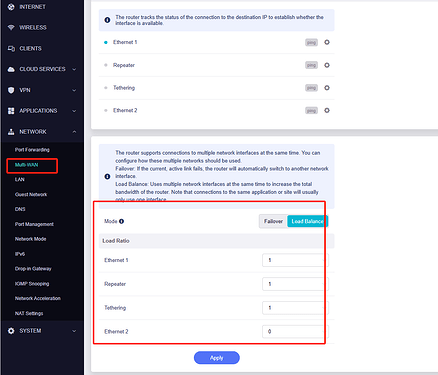I’m wondering if we can use two different internet connections. One could be from our direct ISP via Ethernet, and the other could be from a repeater connected to our iPhone hotspot. My 5G hotspot has great downloading speeds but poor upload speeds, while my ISP has good upload speeds. Is there a setting we can use to specify which devices use the 5G hotspot and which devices use our ISP internet? I usually download stuff on my Mac, so I should connect it to the 5G hotspot. My iPad, where I mostly upload notes to the cloud, needs great upload speeds. Is there a way to solve this problem? I’m really curious to know! ![]()
Hi,
Load balancing on the router allows multiple Internet connections to be used simultaneously.
But, it seems that it is not possible to specify how a client should access the Internet.
Alan thanks for your reply but by this time I get to know that your company's router is not limited to such basics settings. yeah I saw it at router page. but even I know there must be tweak which can allow me to do what I imagined in my question. How about sharing those tweaks, I can understand your limitations but trust me this routers are so much tweak-able that user can do whatever they can think of, waiting for someone to crack this problem with some abnormal solution hahaha
Maybe you can try to achieve this through static routing settings.
For example, when connecting through the ISP's WAN port, the network segment assigned by the router is 192.168.1.0/24, and the gateway is 192.168.1.1; when connecting through the relay's upper WiFi, the network segment assigned is 192.168.2.0/24, and the gateway is 192.168.2.1. At the same time, you know the IP address of the client to be specified, assuming it is 192.168.1.100.
If you want the client to access the Internet through the ISP's WAN port, add a static route, fill in the client IP (such as 192.168.1.100) as the target IP, fill in 255.255.255.255 as the subnet mask, and fill in the gateway corresponding to the ISP (such as 192.168.1.1) as the gateway. If you want to access the Internet through the relay's upper WiFi, similarly, fill in the gateway as the gateway corresponding to the relay (such as 192.168.2.1).
This setting should meet your requirements. But, if static routing is set, the device should cannot achieve failover.
Later, you can write a script based on ping detection, execute scheduled tasks, and dynamically modify the routing table. Achieve the purpose of failover.