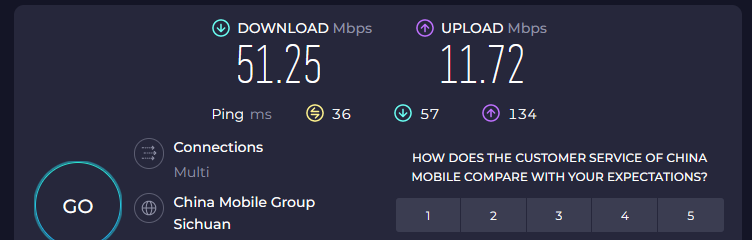I have just started facing this issue. I am using latest iphone with latest ios tethered to AR300 and MT300N router. The tethering connects but fails to provide internet access on the clients. Looks like some issue on Gl.Inet router side. When I connect iphone directly to my pc the internet works fine no issue at all. I tried resetting the router and iphone but the issue still persists. plz help.
I have the same issue with Mango, mine is little bit wired, it connect for around 30 seconds and after no connection anymore.
Piero
Yes same issue happens to me as well. I think issue is with Gl.Inet router settings. It works fine if connected directly to windows laptop.
Hi, what’s your ios version and model? I tested an iphone8 ios16.4 it works stable, not I don’t test for very long. Could you provide some log when the issue happens?
Hi. Thanks for replying back. So last night I updated my Ios to Ios 16.5 (Developer beta) and boom it started working as normal.
Which kind of log do you need?
To me happened that I start the iPhone tethering (iPhone 13 pro with 16.4 software) and after around 1 minute it stops to work, even if I’m connected with my computer to the Mango.
Setup iphone tethering with Mango, and run command in router terminal:
logread -f
Wait for around one minute and observe the log output during the connection failure.
I have just tested the iPhone 13 with iOS 16.3.1, and it is functioning normally.
see my test:

I’m upgrading to iOS 16.4 now.
Hi, I also have probably the same issue with a newly bought GL-MT300N-V2
(upgrade to openwrt-mt300n-v2-3.216-0321-1679391429.bin from v2-3.215 ).
The USB tethering does not work on my iphoneSE3 (iOS 16.4.1).
The suggested commands “ifconfig eth0” and “logread -f”
[terminal MacBookPro (macOS 13.3.1, ssh [email protected], LAN)]
show messages as follows, including daemon.err and kern.err.
root@GL-MT300N-V2:~# ifconfig eth0
eth0 Link encap:Ethernet HWaddr 94:83:C4:2A:59:76
inet6 addr: fe80::9683:c4ff:fe2a:5976/64 Scope:Link
UP BROADCAST RUNNING MULTICAST MTU:1500 Metric:1
RX packets:232 errors:0 dropped:0 overruns:0 frame:0
TX packets:119 errors:0 dropped:0 overruns:0 carrier:0
collisions:0 txqueuelen:1000
RX bytes:40449 (39.5 KiB) TX bytes:18482 (18.0 KiB)
Interrupt:5
root@GL-MT300N-V2:~# logread -f
Fri Apr 14 09:04:11 2023 daemon.notice netifd: Interface ‘tethering’ is enabled
Fri Apr 14 09:04:11 2023 daemon.err usbmuxd[1869]: [09:04:11.965][3] Connecting to new device on location 0x20002 as ID 1
Fri Apr 14 09:04:11 2023 daemon.err usbmuxd[1869]: [09:04:11.973][3] Connected to v2.0 device 1 on location 0x20002 with serial number 00008110-000C0CE411DB801E
Fri Apr 14 09:04:12 2023 kern.err usbmuxd[7620]: [1] Another instance is already running (pid 1869). exiting.
Fri Apr 14 09:04:12 2023 kern.err usbmuxd[7650]: [1] Another instance is already running (pid 1869). exiting.
Fri Apr 14 09:04:13 2023 daemon.notice netifd: Network device ‘eth1’ link is up
Fri Apr 14 09:04:13 2023 daemon.notice netifd: Interface ‘tethering’ has link connectivity
Fri Apr 14 09:04:13 2023 daemon.notice netifd: Interface ‘tethering’ is setting up now
Fri Apr 14 09:04:13 2023 daemon.err usbmuxd[1869]: [09:04:13.908][3] Caught signal 15, exiting
Fri Apr 14 09:04:13 2023 daemon.err usbmuxd[1869]: [09:04:13.909][3] usbmuxd shutting down
Fri Apr 14 09:04:14 2023 daemon.err usbmuxd[1869]: [09:04:14.010][3] Removed device 1 on location 0x20002
Fri Apr 14 09:04:14 2023 daemon.err usbmuxd[1869]: [09:04:14.015][3] Shutdown complete
Fri Apr 14 09:04:14 2023 daemon.notice netifd: tethering (7751): udhcpc: started, v1.30.1
Fri Apr 14 09:04:14 2023 daemon.notice netifd: tethering (7751): udhcpc: sending discover
Fri Apr 14 09:04:14 2023 kern.err usbmuxd[7815]: [1] Another instance is already running (pid 7785). exiting.
Fri Apr 14 09:04:15 2023 kern.err usbmuxd[7858]: [1] Another instance is already running (pid 7785). exiting.
Fri Apr 14 09:04:17 2023 daemon.notice netifd: tethering (7751): udhcpc: sending discover
Fri Apr 14 09:04:20 2023 daemon.notice netifd: tethering (7751): udhcpc: sending discover
Hello - I have a new MT3000 and am also unable to tether my iPhone. Tried 3 different iPhones. They show up in the router, but I’m unable to connect or tether.
Thanks for the feedback, we’ll test ios 16.4.1 to confirm.
I exchanged my MT3000 for a new one and now it works fine.