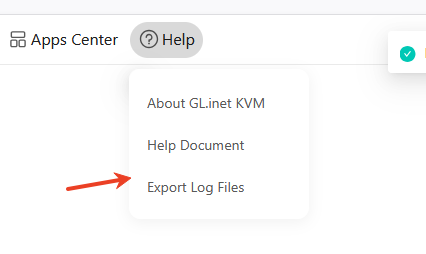Hello,
Firmware: 1.3.0 release1
I have just received the KVM GL-RM1
Locally i can use it without any issue using a web browser
I enabled Tailscale on the Apps Center but when i click on Bind device, nothing happen and i see the circle moving next to the bind devices
When i try to access to this page
https:<GL-RM_IP_ADDRESS>/api/tailscale/login_url
... i got the following output
{
"ok": true,
"result": {
"state": "NeedsLogin",
"url": ""
}
}
I try the Toolbox > Access Terminal
Here some output
bash-4.4# cat /etc/resolv.conf
# Generated by Connection Manager
nameserver ::1
nameserver 127.0.0.1
From your doc.. i tried this
bash-4.4# connmanctl config `connmanctl services |grep ethernet|awk -F' ' '{print $3}'` nameservers 8.8.8.8
Error: The name net.connman was not provided by any .service files
Error '8.8.8.8': Invalid argument
i try to ping google.com
it doesn't work
i try to ping 8.8.8.8
i got a response
So it seems i have internet but the DNS doesn't work
Could it be the issue for the tailscale setup?
In that case, how to fix my issue?
I have already tried to reboot or reset to default config... i got no difference and still having an issue.
I don't want to use the Cloud Service, so i disabled it.
Enable or disable.. There is no difference so it doesn't work
I got a Synology Router RT2600AC, and it's a DHCP reservation for my GL-RM1
As a work account for the moment you have a solution for my issue, I use vi on the web terminal access and I add 8.8.8.8 on my /etc/resolv.conf for the nameserver
Thanks for your help
Kind regards