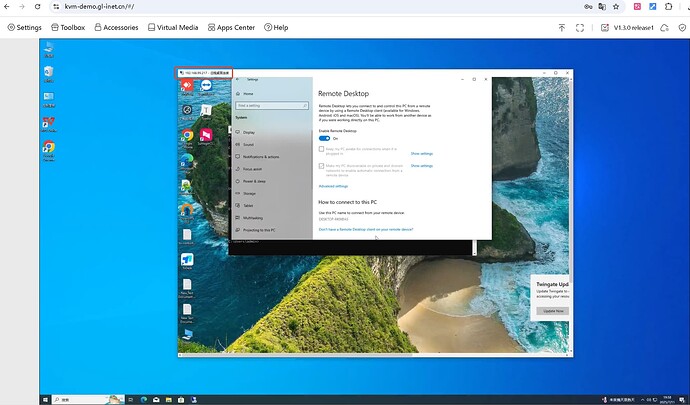Okay I've tried this on two different PCs, and also on my PiKVM got the same weird behavior. Can someone confirm what I'm seeing. So I use my KVM on a PC, that PC I need to use Windows 11 Remote Desktop to get to another PC. When I do this I connect to the PC, but I can't get a video stream of the RDP session. I'm very confused because I should be seeing what comes out of the HDMI. However when disconnecting my KVM and connect to a normal keyboard and mouse the RDP session works just fine. Does Windows RDP has some type of HDMI protection preventing me to see the RDP session?
2 Likes
I did a RDP test and everything seems to be ok, you can check if the controlled computer is a duplicate screen, otherwise it may appear on another screen
1 Like
Thank you so much for checking, I asked Grok 4 about this it told me to change my Remote Desktop Settings to Low stream to remove DirectX and other RDP enhancements. Grok was right that finally worked for me. I asked it to explain here what it told me.
Impact on HDMI Capture:
- Many HDMI capture devices capture the GPU’s output by intercepting the frame buffer or the HDMI signal. If the RDP session’s rendering bypasses the standard frame buffer (e.g., by using DirectX surfaces that are composited only for the RDP window), the capture device may not see the updated frames.
- When the RDP session is idle or updates are minimal, the DirectX surface may not refresh, causing the capture device to latch onto a single frame.
3 Likes