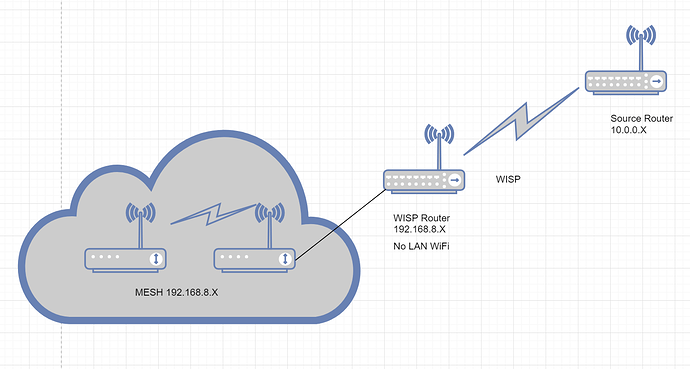@alzhao
Maybe I haven’t really given enough details 
Below is a rough diagram of how the current housing I’m looking after is set out, The placement of the main router supplied by the ISP is placed to make installation as easy and quick for the installer and hence is in the completely wrong place for the property. The owners of the property are older and don’t understand technology and complained to me before they left that they didn’t have good WiFi in most of the house.
This results in a very poor coverage for the house (roughly based on a few tests I’ve done ).
This is their main living areas where internet is required…good match up huh!
So you can see that almost half the house has fringe WiFi at very low speeds. Throw in some double brick walls, doors etc and the coverage isn’t that good at all.
Because we are looking after the house the source router is locked in a cupboard that I don’t have any access to. All I have is the Passphrase for the WiFi.
My idea is to implement a mesh ( to make it as easy to manage as possible) with minimal equipment. as per below. This gives them house wide coverage and also coverage in around their whole property including gardens.
So the master node would WISP to the source router to give access to the centre of the house , and the slave node would then cover the left hand side of the house. Having mesh means the same SSID and better passing off of data as they move around their living areas.
This is a test for me and for the owners. Potentially we could put in a 3 node mesh (once I have access to the locked cupboard) , but the master node wouldn’t be doing much just like the current source router. 
Yes I could do with repeaters/extenders, but why not try and use the latest technology, and give them easy management and handover as they move around the house  For me I guess it’s also an experiment in Mesh versus repeater/extender
For me I guess it’s also an experiment in Mesh versus repeater/extender 
(Obviously recabling and moving the main router would be a better option but that’s not possible because of the design and age of the house and the cost is probably more expensive than putting in a mesh solution)
Whatever solution I put in will increase their coverage 100 fold 
Does that make more sense?